The iPhoto Libraries should exhibit the iPhoto icon in the iPLM open window:
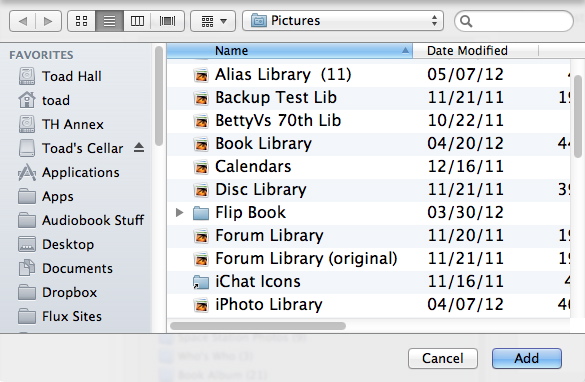
Try the following. It will create a new library with all of the orignal files that are currently in the Originals folder of your library. If those photos don't show up then they are long gone as Terence pointed out:
Start over from scratch with new library
Start over with a new library and import the Originals (iPhoto 09 and earlier) or the Masters (iPhoto 11) folder from your original library as follows:
1. Rename the existing library folder to iPhoto Library-org.
2. Open the library package like this.

Click to view full size
3. Launch iPhoto and, when asked, select the option to create a new library.
4. Drag the Originals (iPhoto 09 and earlier) or the Masters (iPhoto 11) folder from the open iPhoto Library package into the open iPhoto window.

Click to view full size
This will create a new library with the same Events as the original library but will not keep the metadata, albums, books slideshows and other projects. If the photos are missing then you can delete this new library and continue using the original library sans those missing photos.

