I solved this problem. But before, sorry about my english. I would like to tell that im not a expert em mac, but my mac at this moment is conected with internet using my iphone 4 bluetooth.
im gonna try to explain what i did.
I follow some steps sugested by Jake Glascock
1) Make sure bluetooth is on and discoverable for both, and that Personal Hotspot is on for your iPhone
2) Go to System Preferences >> Bluetooth
3) Click the "+" button to add a device
4) Add the iPhone and click "Pair" when asked to pair
5) DO NOT try to connect at this point or the iPhone will ask you to forget (restart this process if you did this)
6) Click on your iPhone under bluetooth devices listed
This next step is diferent
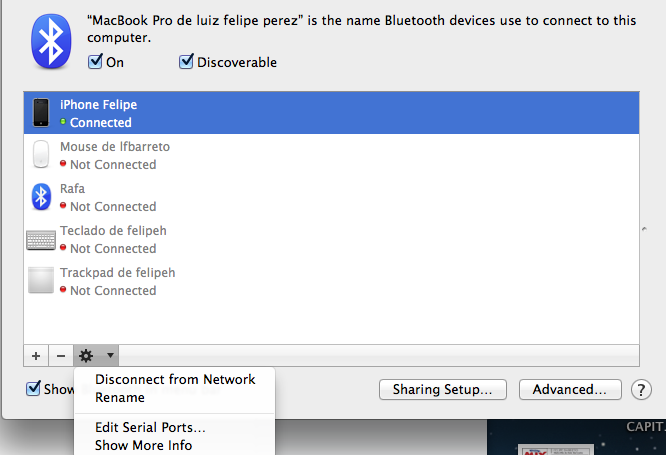
7) Click on Edit serial ports and do like mine
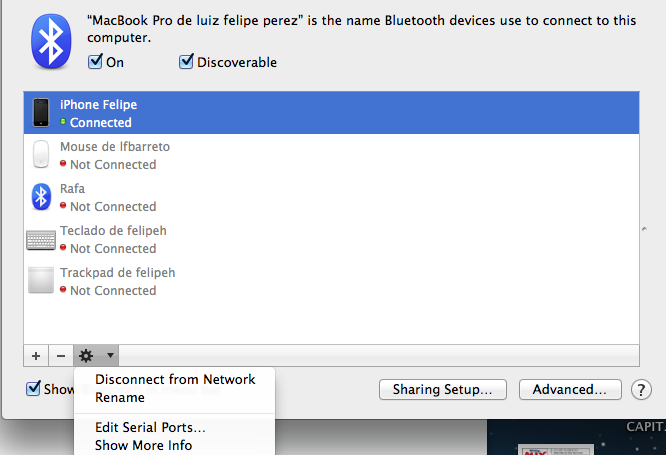
8) then click to connect to network ( in the images tha i posted my iphone is connected because i'm using )
That's all you iphone will be paired.
I don't know why, but works.
The proof is this post.... 🙂