HI Skip,
Here's an example.
Cell A1 contains =NOW().
Column B contains a series of Date and Time values copied from A1, then pasted into column B using Edit > Paste Values
Column C contains =TIMEVALUE(B), and shows the Time portion of the Date and Time value in B as the fraction of a day that time (of day) represents. The Date part of the value is ignored.
D3 contains the formula =C3-C$2 The formula is filled down to D5, and shows the difference in the time value in its row from the time value in C2.
E3 does the same calculation as D3, but multiplies the result by 24*60 to produce the number of minutes represented by that time value. E3: =(C3-C$2)*24*60
F3 does the same calculation as D3, but multiplies the result by 24*60*60 to produce the number of seconds represented by that time value. F3: =(C3-C$2)*24*60*60
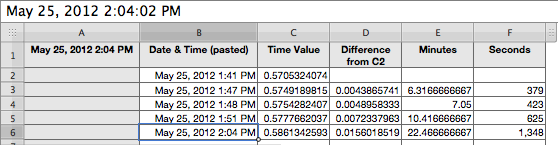
Below: Same table with column B formatted as Date and Time, Date: none, Time: 7:08 PM, and with another NOW() valued copied from A1 and placed in B7 using Paste Values:
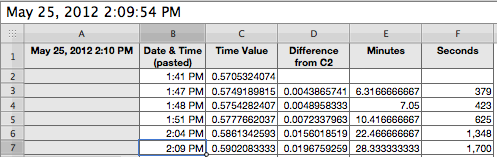
Note that the NOW() value that was copied is what was pasted. The recalculation forced by drgging the formulas down to the next row included an update to NOW().
Regards,
Barry