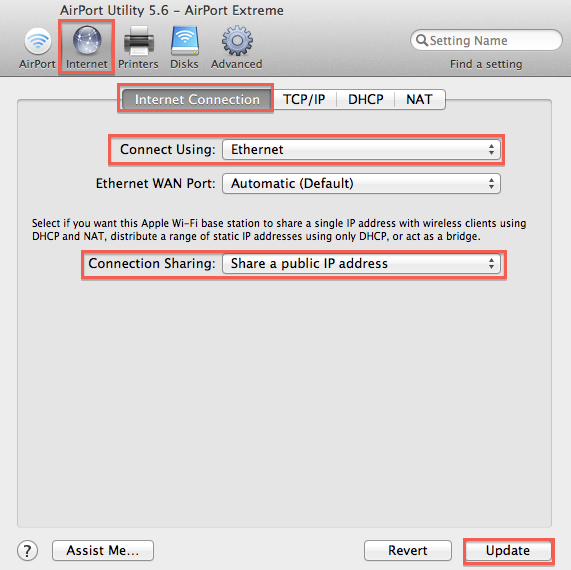Open AirPort Utility, select the Time Capsule and click Manual Setup
Click the Internet icon, then click the Internet Connection tab
Connect Using should read Ethernet
Connection Sharing should read Share a public IP address. If it does not, change it to read as such
Click Update and wait 30 seconds for the Time Capsule to restart
Power off the cable modem, Time Capsule and all other network devices
Wait 10 minutes
Power up the modem first and let it run by itself for a full minute
Power up the Time Capsule the same way
Power up other devices the same way until everything is powered back up
Check the network again to see if multiple devices can connect.