I have some AVCHD files captured on a Sony RX100 at 50 frames per second because I want the option to slow the clip to 25fps for smooth slow motion.
While Aperture does appear to import these (I suppose unorthodox for Aperture?) 50fps files, I am unable to do anything with them:

A quick look at the file info related to an "MAH03115" for example, indicates it is a 22.6 MB MP4 file that Aperture describes as "Unsupported Video Format".
Aperture suggests I open these files in Quicktime Player so I tried this and discovered I can export from Quicktime to 1080p, 720p etc. and import these back into Aperture. Seems a roundabout way to get things done.
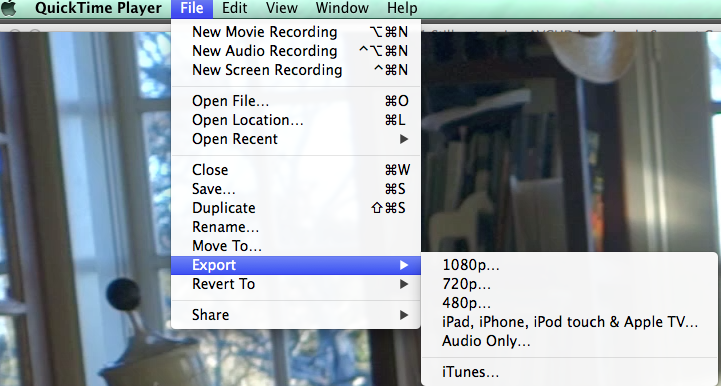
The above seems aroundabout way to get clips into Aperture then it's a one step process in rival Adobe Photoshop Lightroom:
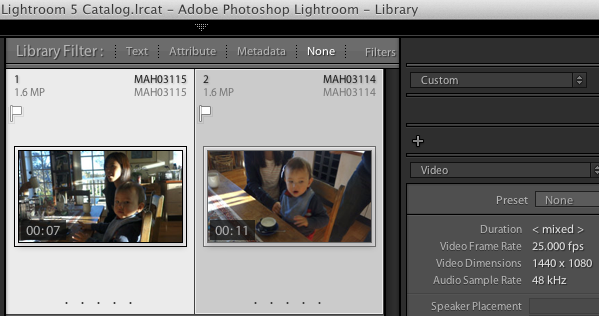
Just an aside: Are their rumours of Apple's intention to merge FCPX and Aperture into one application?
I suspect exporting at a lower quality format recognised by Aperture may be the answer, for now, but I'd be degrading existing files and wasting a lot of time.
It is especially frustrating as Lightroom had no problem importing similar clips shot at 50fps or in non-DVD non-Bluray formats available on the Sony RX100. Very straight forward. No extra steps necessary.
Lightroom feels a bit "busy" or cluttered for me and I found putting slideshows together more cumbersome than in Aperture. I am also more familiar with building photo books in Aperture and this feature also looks a bit cumbersome in Lightroom.
I switched from Aperture to Lightroom (with Premiere) and back to Aperture again because the Apple fiels (the photos/videos) and applications appear to be more seamlessly integrated and accessible... mostly.
When I was using Adobe, I had to export files (to the desktop) from Lightroom and import them into Premiere. Maybe I should have been using bridge.
I also felt Lightroom and Premiere slideshows were cumbersome and did not even try making photo books in Lightroom because it appears less intuitive.
Any tips appreciated. Many thanks. 🙂