There must be a compete series of MBPR 15 with NVIDIA 650 GPU having a problem on the logic board. I gave mine back to Apple to fix this.
I had the possibility to test this with other Mid 2012 MBPR 15" - same configuration than my own - and I can 100% confirm, that some of them do NOT have this problem and e.g. doing heavy video edit with FCPX, temperature remains at 40-50 °C.
Doing the same editing with my own, temperatur of CPU jumps up to 100 °C within one minute.
A quick workaround: Go to http://gfx.io, install gfxCardStatus and disable the use of GPU. This will not 100% solve the problem, but temperature remains at 70-80 °C and HD 4000 is fast enough for most applications even FCPX and Aperture. Of course, this is only a workaround and not a solution.
If you want the problem solved and your MBPR working as expected: Give it back to Apple. This is what I hardly recommend to everybody having the same problem.
On MBPR Mid 2012 working normal, the temperatures shown below have been max. 60 °C with (!!!) GPU active.
This is what my MBPR 15 (I gave back to Apple) was showing with GPU activated:
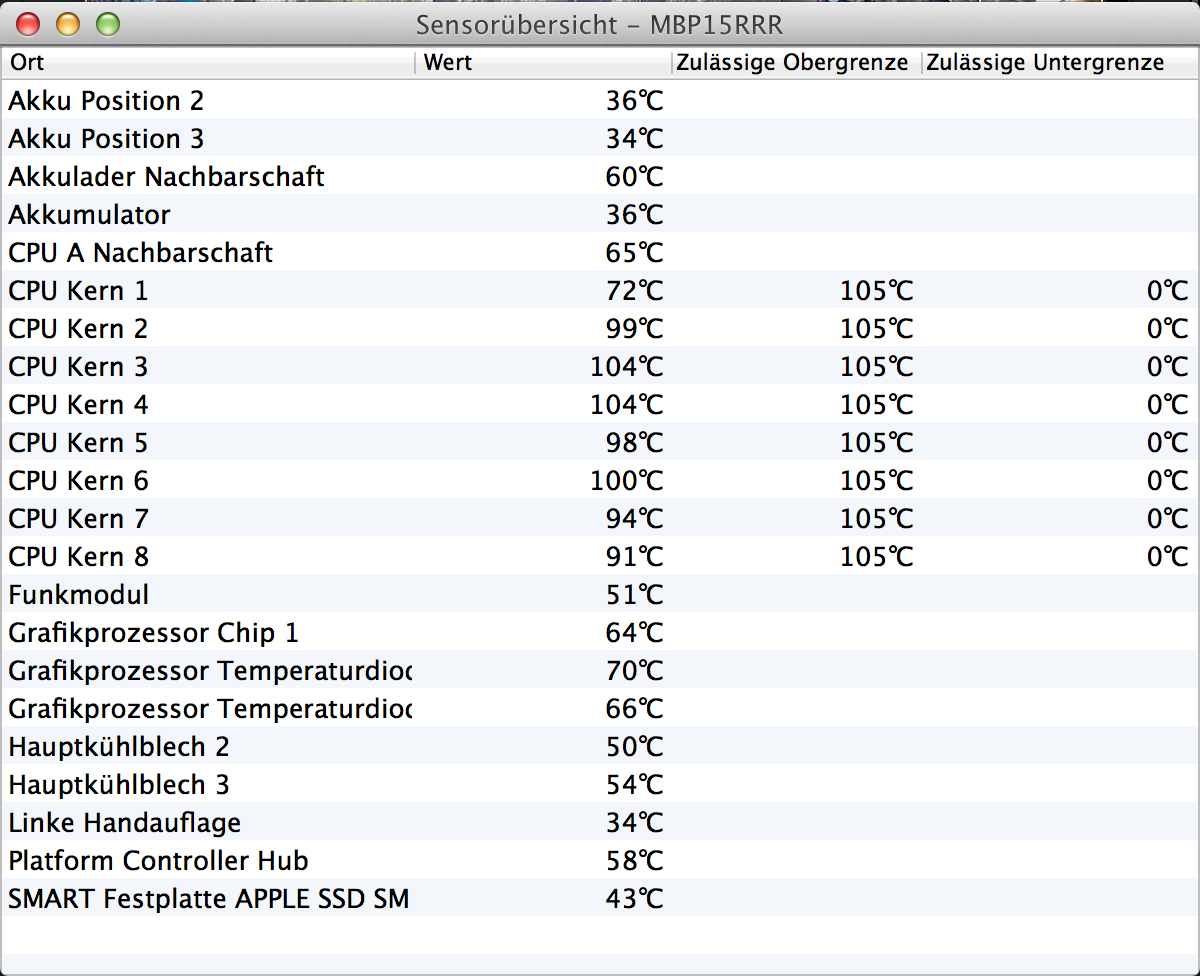
This with GPU deactivated by gfxCardStatus:
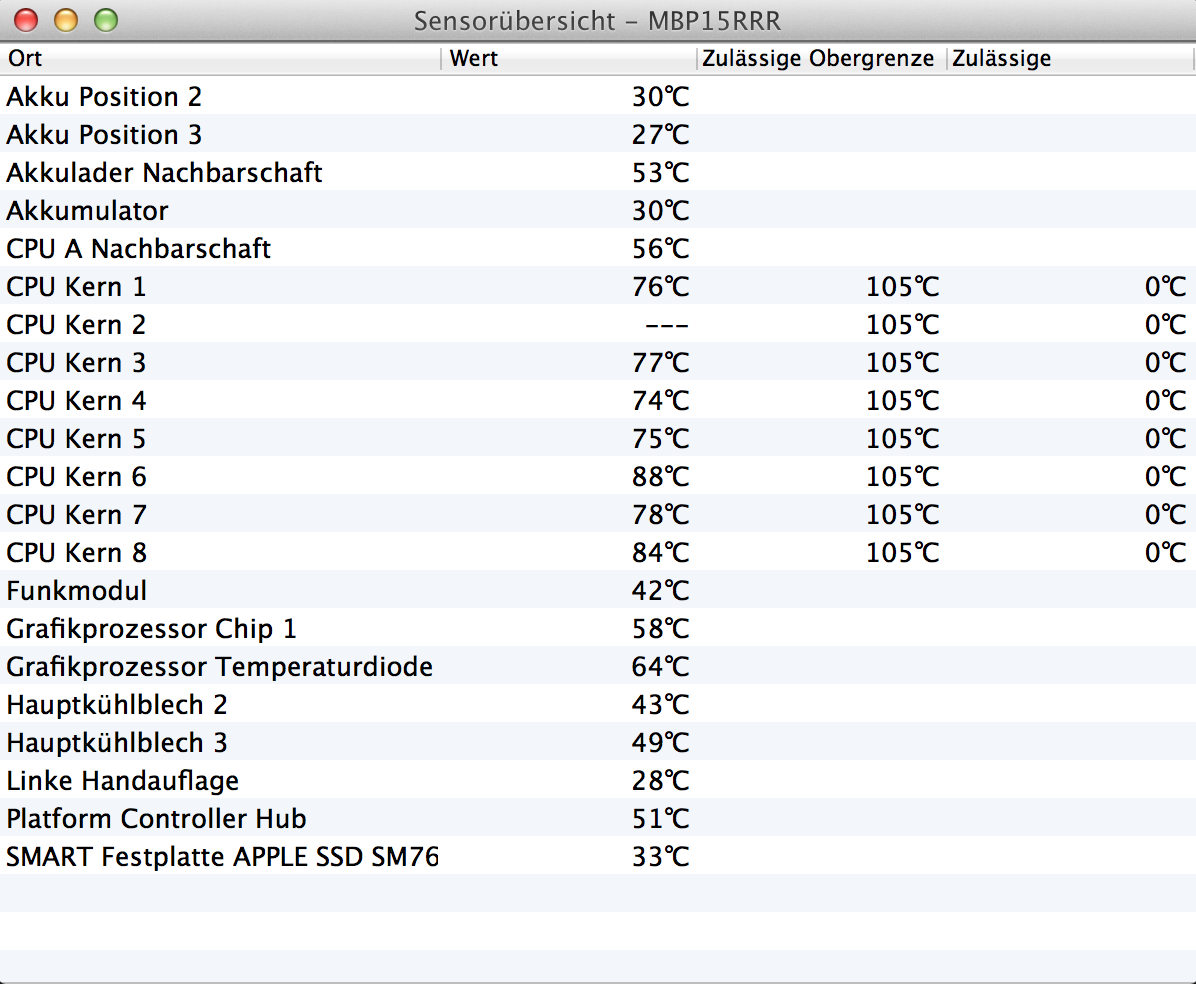
peste76 wrote:
My MBP 15" Mid 2012 is also very hot - most of the time.
Running about half an hour: Safari, Mail, Terminal, Spotify, Skype, Filezilla, iTunes (not playing), Outlook 2011, Team Viewer, Acrobat (with dedicated GPU).
Temperature Gauge: 71 Degree Celsius CPU Average
And this whilst the MBP is nearly making nothing. During the Summer i get close to the 100 Degree (Celsius).
My warranty ends next month, so i pay for an apple care i think. I also have two dead pixels since february, so it anyway walks soon to an apple store...