I was editing my reply and it took too long and wouldn't update!
I tend to use an external drive to hold iTunes.
Consider the main iTunes folder as a database for listimg content and the media folder.
You can either make a brand new iTunes folder (library and media) by holding alt/option key when starting iTunes and specifying an external drive location for example, or leave the library database where it is, and have new/additional media in one or more other locations.
Under Preferences advanced you have:
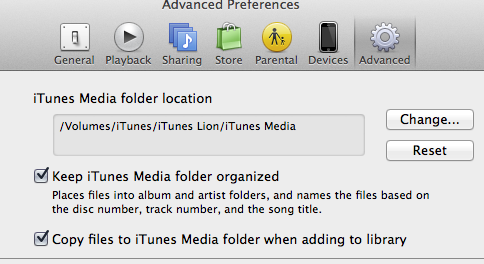
Changing the iTunes Media folder location leaves existing database and media where it is, but any new purchases or files added to itunes go here.
Alternatively if you have media on an external drive already uncheck the 'Copy files ....' option at the bottom and the media files stay where they are and iTunes adds them to the library by reference only.
If you have media strewn all over the place and one day decide you want to gather it all onto a large external drive, Consolidate the library:
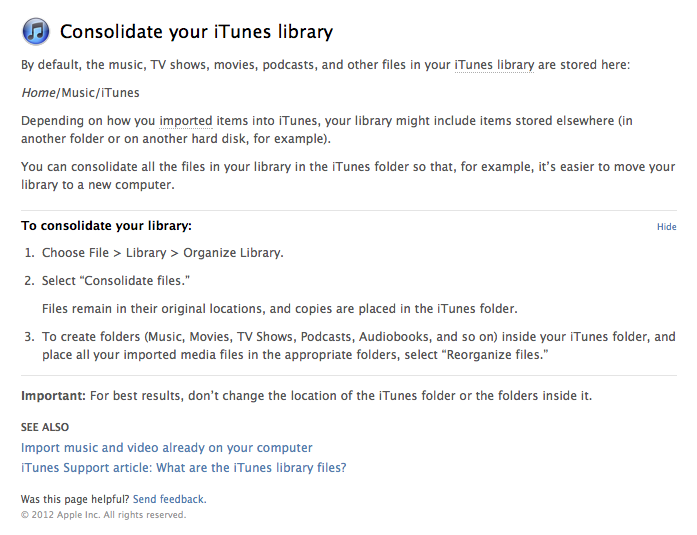
You can have an iTunes media folder on a network drive/NAS folder or add material by reference from there, however be aware iTunes feeds the media to AppleTv and must be running - NAS drives with old style 'iTunes servers' cannot do this as they cannot Home Share.
AC
Alley_Cat wrote:
MarkPek wrote:
Confusing indeed. So what if you have 100 movies (not a large number). You must have to store them externally. Do you create a separate external iTunes "library" of just movies?
An iTunes library in essence has two parts - the database of added media which also holds the media location, and the media itself.
By default the library and media on a Mac are in the Music folder of the user's Home directory.