hocheung20 wrote:
High-Death wrote:
In the document there is a picture clearly showing 2 transistors PER PIXEL, there are even 3 subpixels arranged BETWEEN THE 2 SUBPIXELS! But anybody with a minimum notion about this would have already guessed at this point it is impractical to have 2 transistors per subpixel even more when we consider we are talking about a 5 million pixels 15' display! But lets quote Wikipedia (
http://en.wikipedia.org/wiki/LCD#In-plane_switching_.28IPS.29):
It is easy to put 10 million transistors onto the surface of your typical 15" LCD. Intel currently shoves 1.4 BILLION transistors into 160mm^2, about the surface area of a penny. The problem is allowing enough light through. The wikipedia link you quoted is for black and white displays only. The color displays are nothing but B&W displays with color filters. But thank you, please try again.
You have to be out of your TINY BATCRAZY MIND to say the link was about B&W LCD panels!!! It is about color lcd panels and the specific text is about COLOR IPS panels. But lets just quote the next paragraph following the text I have quoted (from the same wikipedia link and article):
Before LG Enhanced IPS was introduced in 2009, the additional transistors resulted in blocking more transmission area, thus requiring a brighter backlight and consuming more power, making this type of display less desirable for notebook computers. This newer, lower power technology can be found in the AppleiMac, Macbook Pro, iPad, and iPhone 4, the Hewlett-Packard EliteBook mobile workstations and the Nokia 701.
As we can see, these (including APPLE) are all B&W displays... GET REAL!
And when I said impractical the reason seems to be pretty obvious from the text above. LG had to develop a new technology to allow 2 transistors PER PIXEL, you read it now right...
Now, from the document you said you have read, lets see the huge crystal clear image showing 2 TRANSISTORS PER PIXEL:
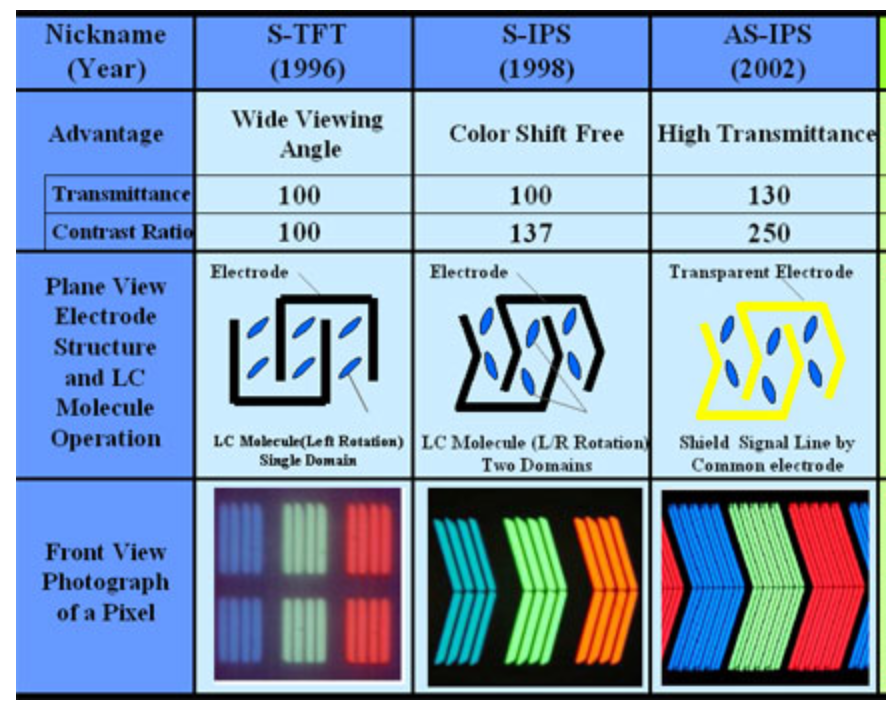
How about this image for blindness??? But yeah, the image is wrong, they CRAZILY meant SUBPIXEL eventhough the subpixels are clearly represented in the drawing. And of course, Wikipedia text is confused, it i not you who is confused, it is every single technical text in the face of the EARTH! According to you is the terminology of insanity and error who is very popular among scientists and technical papers...