Hi,
It should go to an many iPhones, iPads and computers that your want to use the same Apple ID with.
I have two iPhone in fact and use different Apple IDs on them. The Mac still tries to add the second iPhone Number and the second Apple ID (email) to the Mac version as "Aliases".
If you transferred the whole Mac User account which would have included the ~/Library/Preferences that contains all the .plists there should be no real issue with ownership.
As you start up each app the first time a .plist (or at least one) is create that tends to hold the preferences settings for that app.
These are stored in the Preferences Folder inside the Library folder of your Home folder (which is Hidden in Mountain Lion).
If you drag the .plists (or the whole folder) from one computer to another the Mac User account on the new computer you add them to does not Own them.
You can check by doing this:-
Make the Finder the "front" app.
Bring up a Finder Window.
In the View Menu select the Show Path Bar.
No use the Go Menu and hold the ALT key down to see the Library option
Select this.
Navigatge to the Preferences Folder
Highlight the com.apple.ichat.plist item
Do a Get Info (CMD + i keys together.)
At the bottom of the new panel you should have your Shortname listed.
Highlighting htis name and then using the Cogwheel icon should point up your Name one to change the Ownership to - but it should be greyed out as it is Done.
Example Finder window open at Preferences and Info panel.
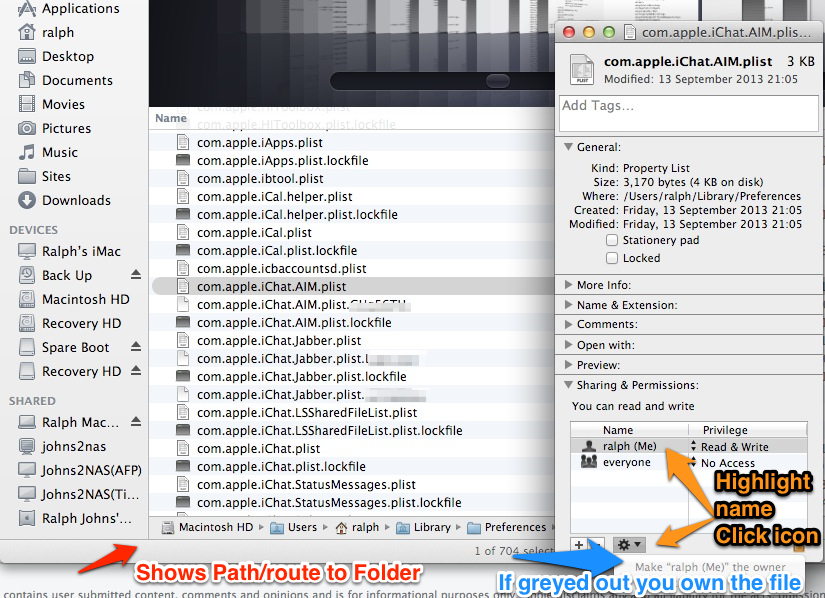
If you do Own the file right click the Preferences folder in the path bar and chose Get Info fro that folder.
Repeat for the Library itself.
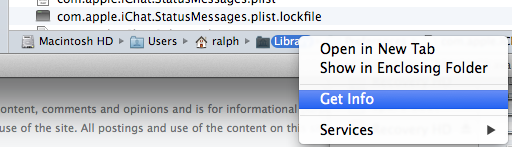

7:45 pm Sunday; September 15, 2013
iMac 2.5Ghz 5i 2011 (Mountain Lion 10.8.4)
G4/1GhzDual MDD (Leopard 10.5.8)
MacBookPro 2Gb (Snow Leopard 10.6.8)
Mac OS X (10.6.8),
Couple of iPhones and an iPad
"Limit the Logs to the Bits above Binary Images." No, Seriously