Hi,
This thread is about the Mountain Lion version of Message (version 7.0.x)
Your Picture is of the Mavericks (messages 8) version.
In ~/Library/Preferences (As in Hard Drive name/Users/(yourAccountName)/Library/Preferences):-
What was com.apple.imservice.imessages.plist has become:-
com.apple.ids.service.com.apple.madrid.plist
There are also several other com.apple.ids..... items but you should also delete the following:-
com.apple.ids.service.com.apple.iMessage.plist
com.apple.imagent.plist (this one holds All the Accounts info )
com.apple.ichat.plist as this also holds some details about the accounts your have including the iMessages one.
Also delete com.apple.imservice.ids.iMessage.plist
Some people have posted that they think com.apple.imdsmsrecordstore.plist is part of iMessages/Messages app but I have found no evidence of this.
Messages is also a Sandboxed app in Mavericks meaning that there are .plists elsewhere, not to there is also another helper app involved called soagent
You will need to access the ~/Library/Containers/com.apple.iChat/Data/Library/Preferences and delete any .plist that IS NOT an Alias.
Then go to ~/Library/Containers/com.apple.soagent/Data/Library/Preferences and Delete all the items that are not Aliases.
In the Keychains the item will have the IDS: your appleID-AuthToken in the name of item you will need to delete.
This will only remove the info on the Mac.
The info also needs to be removed from the iPhone before Messages is turned Of on the iPhone before you dispose of it.
The Sign Out button in Messages 8 is only visible when you are logged in.
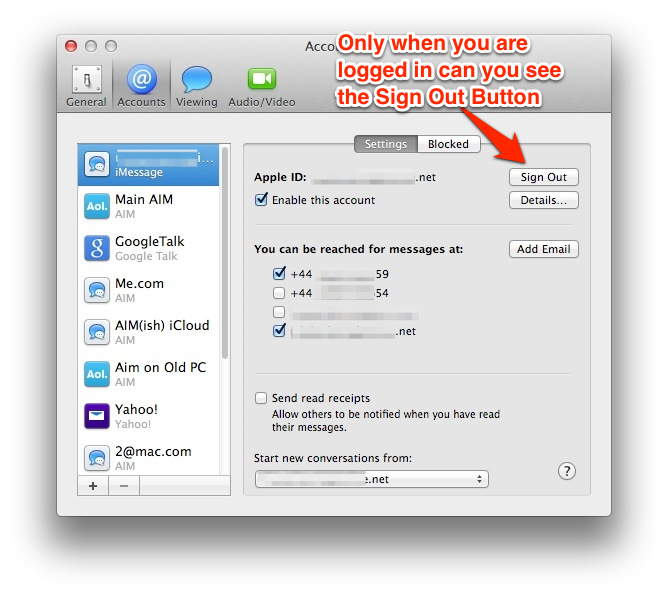
AS you can see from my pic you may also have to remove the Apple ID from other iPhones (and other iOS Devices) to sort this.

7:59 pm Monday; September 1, 2014
iMac 2.5Ghz i5 2011 (Mavericks 10.9)
G4/1GhzDual MDD (Leopard 10.5.8)
MacBookPro 2Gb (Snow Leopard 10.6.8)
Mac OS X (10.6.8),
Couple of iPhones and an iPad