I am now using Yosemite on my MBP i7 17" (Mid 2010), and I found a workaround for this issue within my Mail 8.0 (which is the version under 10.10). ...Let me emphasize I'm not exactly sure my resolution will work for everyone, although I don't know why it wouldn't; so, if you attempt implementing, please make sure you've got a backup / clone from which you can restore in case of any subsequent problems.
This is what the issue previously looked like:
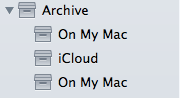
Here's what the workaround now look like:
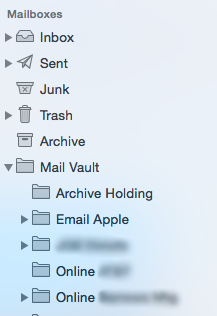
Procedure I used:
1. Using the +button (found in the bottom lefthand corner of Mail's window), I created a new Mailbox, which can be named anything (I happened to name it - Mail Vault). This new Mailbox will reside at the Location "On My Mac" selection. (If one selects the dropdown menu, to see options, "iCloud" is the only other option. Since I want these emails to reside on my MBP, I selected "On My Mac" and typed in the name.)
2. Then, I dragged all, but only, the sub-folders (and emails therein) from the previous, On My Mac Mailbox (I used the lower On My Mac, below iCloud) to my new, Mail Vault Mailbox. This drag to copy process, in real time, deleted those subfolders (and emails) out of both On My Mac Mailboxes. Now, all my saved emails, from my On My Mac Mailbox, were now only nested within their same subfolders of my Mail Vault Mailbox.
3. Once I completed the above (and had no subfolders or emails in the (2) On My Mac Mailboxes), the Archive Mailbox was empty, except what showed in the iCloud sub-Mailbox.
4. I then selected the lower, On My Mac Mailbox (under Archive), did an Option-Click to select Delete Mailbox and deleted the On My Mac Mailbox. (Upon doing so, both On My Mac Mailboxes were deleted, even though I'd only selected the lower one.)
5. I then did the same and deleted the iCloud Mailbox. And all that now remains, is the Archive Mailbox (although I do have several emails actually archived in my web iCloud, Mail Archive.) ...After doing so, if one selects the remaining Archive Mailbox, those emails previously viewed in the iCloud Mailbox, are now directly viewable from the Archive Mailbox.
6. As result of all the above and have emails I receive and want to keep on my Mac, I simply drag them from my Inbox to the respective, Mail Vault subfolder. ...This process replicates what I was previously doing when I had the (double) On My Mac Mailbox situation under Archive.
BUT, voila!, no more double, On My Mac Mailboxes as is evidenced there being no content triangle just left of the Archive Mailbox. 🙂 ...I've never understood what was at work with this double Mailbox situation, but I'm glad to be rid of it.
I've using this revised setup for over a week, from this writing, and have not had any issues whatsoever. 😎
...Just as a precaution, I did copy and save a backup (after completing this workaround) of my Mail Vault, which can be found within the Mail folder within one's Library folder.
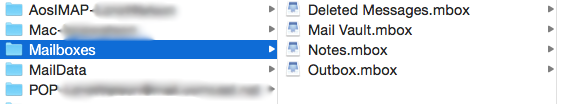
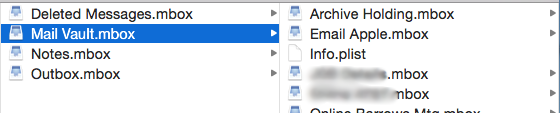
Again if one proceeds with what I've done, complete a backup / clone before starting. 🙂