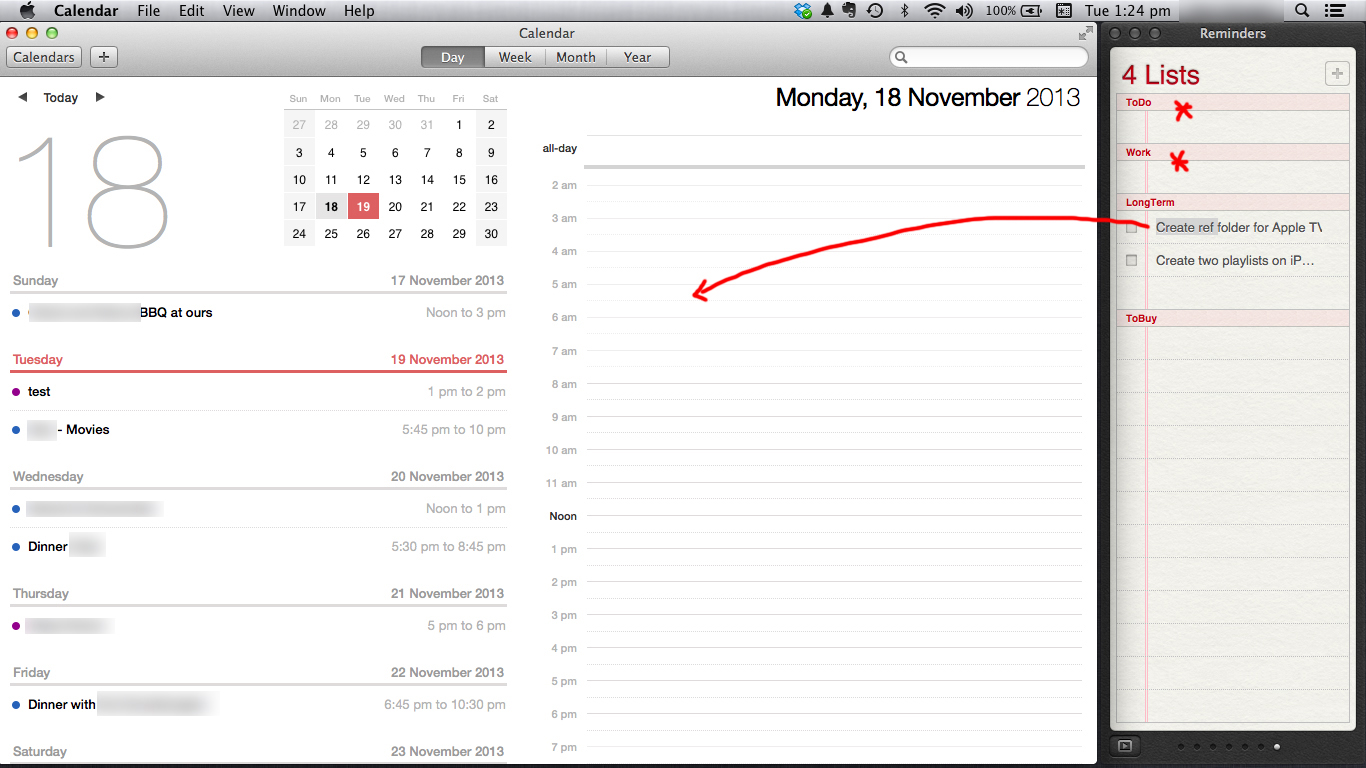Hi Csound1, thanks for the response. But if you read my post you'll see that I said I tried BusyCal, but it doesn't have the functionality that I want. It doesn't incorporate Tasks smoothly. It feels more like an afterthought addition to the software.
E.g. I create "folders" for all my tasks - "today", "work", "home" etc... I want to be able to see them all at the same time and add to them easily. BusyCal doesn't show up Task lists if there is nothing in them. So you can't then create a new task for that list. A bit stupid if you ask me.
Also, once a task has been dragged into the callendar it becomes an "event" completely seperate from the task that created it. So if I "check" the task off as being done, it doesn't change anything in the callendar. So at a glance, I can't see whats done and hasn't been done for my day.
Lastly, dragging an task into the callendar as an event could be ok I guess, but BusyCal completely detatches it from there. If I miss doing a task during the day and want to move it to later on on the day, it doesn't update the info in the "todo" list on the right. I dont' see the point of having tasks be able to drag into the callendar if they arn't synced from there?
But, like I said. Its the closest out there, but still not what I'm after.
This would be great : merge them toegther as one piece of software. Have tasks show up in the callendar as "tasks", and update/synced/linked back and forth.