Hi Marcelo
I found 2 solutions that worked for me
1. Create a rule to run an apple script whenever you have new email (this apple script will make an alert sound). I have describled this method in detail on the 1st page of this thread
2. Add a new sound alert file in Mail Preferences/Generals/New Messages Sound/Add or Remove. This file should be in WAV form. After you add the file, it will appear in your new messages sound list like this (in this case I named the WAV file as Glass)
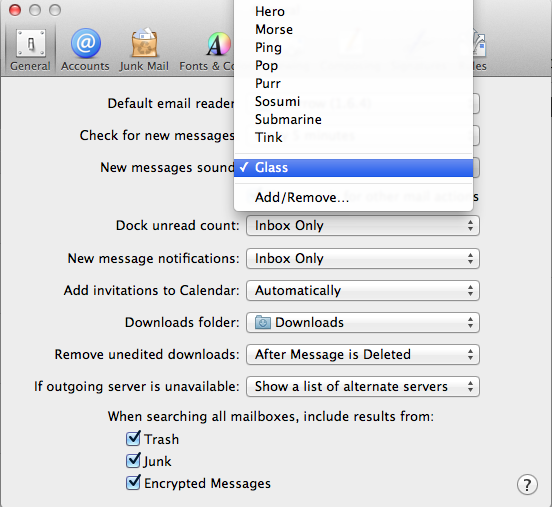
You can go to System/Library/Sounds to find all the default alert sounds. Copy one out to the desktop and then use iTunes to convert it into WAV. Then you can add the WAV file into Mail and choose that as your new messages sound. Finally, just to clarify, I put the new sound file in ~/Library/Sounds before I add it (from Finder click Go then hold Alt/Option to see Library folder) and I found that sometimes you need to restart Mail for this method to work while Apple script method will work everytime.