Angrypossum wrote:
That's amazing.
I have pretty much the same setting as you, except that I don't use location service.
My phone reads
Usage: 1 Hour, 38 Minutes
Standby 4 Hours, 32 Minutes
Battery: 77%
This is significantly worse than your result... I tried pretty much everything I found on the internet, and the battery is still draining really fast.
Frustrating!
Zach_n wrote:
I've charged my phone and got up to disconnect it from the charger at 5:00 AM, woke up at 8:30 and the battery was still on 100%, then I've started using it as normal and when I got to work I've done some reading and changed the Fetch settings in my iCloud and Gmail account to Manual instead of Fetch.
After changing these 2 to manual, I am now with Location Services on for Facebook, Maps, Siri, Skyscanner, Speedtest, Weather and Find my iPhone, Wifi and BT are off but I've used Wifi for about 30 minutes today. Today I played Coin Dozer for about 15 minutes, had several phone calls, browsed Facebook, read and sent quite a few Whatsapp messages, checked Gmail, Flipboard and did some web browsing as well and this is where I'm at right now:
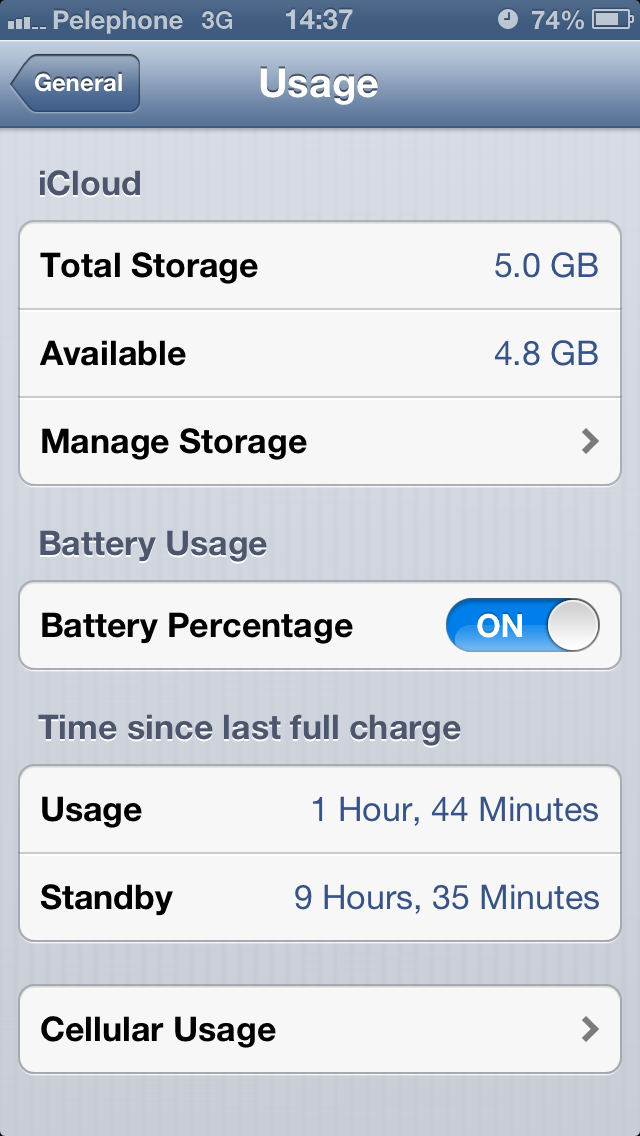
What do you guys think? I think my performance is pretty good right now.
Hey dude,
I think 3 main things helped my battery:
1. Deleted my iCloud account - iCloud has a terrible data leak which sends and receivs data over your 3G or 4G network at all times. Watch this: http://www.youtube.com/watch?v=-qezboCfNm4
I am leaving it off until fixed by Apple.
2. I removed my Gmail account settings from iOS - Decided to download the use the 3rd party Gmail app by Google. It's faster, looks better and has a better UI. Plus you don't have to worry about Fecthing settings as you only fetch when the app is turned on.
3. USE WIFI! - Maybe the most important one, I always thought that leaving Wifi off saves battery, well yes, if you're not using your phone to browse the internet and fetch data from apps you should leave it off. But if you're like me and you check Facebook, Flipboard, Emails, news websites, downloading apps etc you should definitely enable and use Wifi wherever you have the chance. By doing this you eliminate any cellular data transferring to your phone and you extend your battery usage. The truth is, Wifi actually saves you battery when connected to a stable fast data line. Also one of the main Wifi battery draining reasons is asking to join Wifi networks since it's constantly scanning, disable this and you're good.
Here's a screenshot from my usage yesterday, I've used the phone a LOT yesterday: For Emails, web browsing, Facebook, Instagram etc, several phone calls and at least 1 hour of 3D gaming, I am using Location Services for some selected apps such as Siri, Facebook, Maps, Weather and Whatsapp, nothing more is needed if you ask me. And this is what I got:

As you can see I still had 20% left which probably could yield at least 90+ minutes for around 6.5-7 hours of net usage and I took this screenshot exactly when my phone hit 20%.
Let's face it, the iPhone 5 is power hungry and you probably won't be able to squeeze 9-10 hours of net usage in a single charge, unless you're lucky and got a spectacular battery OR if you don't close background apps! People who have 9 hours of usage usually leave stuff like Whatsapp, Phone, Settings or other stuff running in the background, the background usage is minimal but still counts as usage, so you could get 8 hours of usage with apps left running in background when your actual usage was 3-4 hours for example.
But I think anywhere around 6.5-7 hours of usage from 100%-0% is considered good, especially with all the features this phone has.
Hope this helped you, good luck.