Hi Adam,
The Date formats offered in the Date and Time options in the Cell Format Inspector may be different for your localization, but I suspect from your question that the two letter suffixes aren't offered there either. (I'm in Canada.)
I don't think you can do it with formatting, but you can use a formula to construct a text string showing the date in the format you want, then use the column containing that format for your merge source.
Formula (entered in C2, filled down from there. Dates in column B)"
C2: =DAY(B)&CHOOSE(MOD(DAY(B),10)+1,"th","st","nd","rd","th","th","th","th","th","t h")&" "&MONTHNAME(MONTH(B))&" "&YEAR(B)
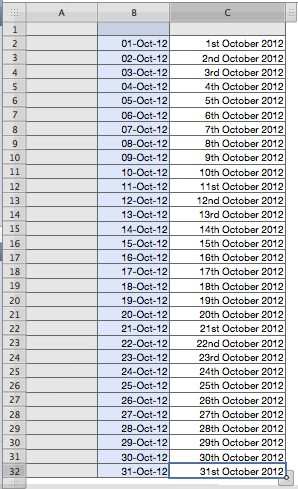
Functions used are described in the iWork Formulas and Functions User Guide, which you can download via the Help menu in Numbers '09.
Regards,
Barry