@nderambure
Here is my converter.
MiniDisplay to HDMI. Then I connect HDMI to DVI (include from Apple) Than I Convert DVI To HDMI.sorry for confusing you. here is the pict 🙂
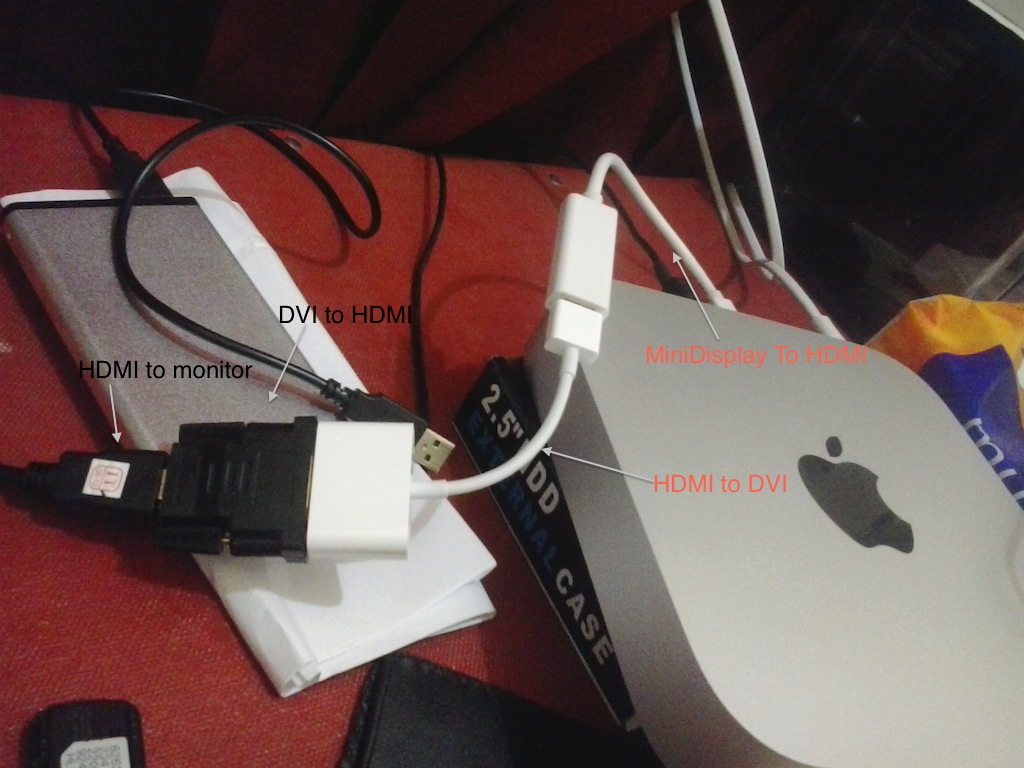
this is because. before I buy MiniDisplay to HDMI adapter I found someone on macrumor solved the problem by Convert mini Display to HDMI. and my monitor only has HDMI and VGA port. Unfortunately this not solved.
after looking around on this forum.. I found someone solved by Convert miniDisplay to VGA and miniDisplay to DVI.
when I connect HDMI to DVI converter from apple (without miniDisplay to HDMI) trough macmini. Monitor searching for signal.
it's look messy but it's working.
System Software Overview:
System Version: OS X 10.8.3 (12D50)
Kernel Version: Darwin 12.3.0
Hardware Overview:
Model Name: Mac mini
Processor Name: Intel Core i5
Processor Speed: 2.5 GHz
Boot ROM Version: MM61.0106.B03