Logical Volume Group and Logical Partition not matching up in free space
I was dual booting Windows 7 and Mountain Lion. Through Disk Utility, I removed the Windows 7 Partition and expanded the HFS+ partition to encompass the entire hard drive. However, the Logical Volume Group does not think that I have that extra free space. The main problem is that I cannot resize my partition. I am wanting to dual boot Ubuntu with this. Any ideas? Any help is appreciated. I will post some screenshots with the details. Furthermore, here are some terminal commands I ran:/dev/disk0
#: TYPE NAME SIZE IDENTIFIER
0: GUID_partition_scheme *250.1 GB disk0
1: EFI 209.7 MB disk0s1
2: Apple_CoreStorage 249.2 GB disk0s2
3: Apple_Boot Recovery HD 650.0 MB disk0s3
/dev/disk1
#: TYPE NAME SIZE IDENTIFIER
0: Apple_HFS MAC OS X *248.9 GB disk1Filesystem 1024-blocks Used Available Capacity iused ifree %iused Mounted on
/dev/disk1 243031288 153028624 89746664 64% 38321154 22436666 63% /
devfs 189 189 0 100% 655 0 100% /dev
map -hosts 0 0 0 100% 0 0 100% /net
map auto_home 0 0 0 100% 0 0 100% /homeCoreStorage logical volume groups (1 found)
|
+-- Logical Volume Group 52A4D825-B134-4C33-AC8B-39A02BA30522
=========================================================
Name: MAC OS X
Size: 249199587328 B (249.2 GB)
Free Space: 16777216 B (16.8 MB)
|
+-< Physical Volume 6D7A0A36-1D86-4A30-8EB5-755D375369D9
| ----------------------------------------------------
| Index: 0
| Disk: disk0s2
| Status: Online
| Size: 249199587328 B (249.2 GB)
|
+-> Logical Volume Family FDC4568F-4E25-46AB-885A-CBA6287309B6
----------------------------------------------------------
Encryption Status: Unlocked
Encryption Type: None
Conversion Status: Converting
Conversion Direction: backward
Has Encrypted Extents: Yes
Fully Secure: No
Passphrase Required: No
|
+-> Logical Volume BB2662B7-58F3-401C-B889-F264D79E68B4
---------------------------------------------------
Disk: disk1
Status: Online
Size (Total): 248864038912 B (248.9 GB)
Size (Converted): 130367356928 B (130.4 GB)
Revertible: Yes (unlock and decryption required)
LV Name: MAC OS X
Volume Name: MAC OS X
Content Hint: Apple_HFS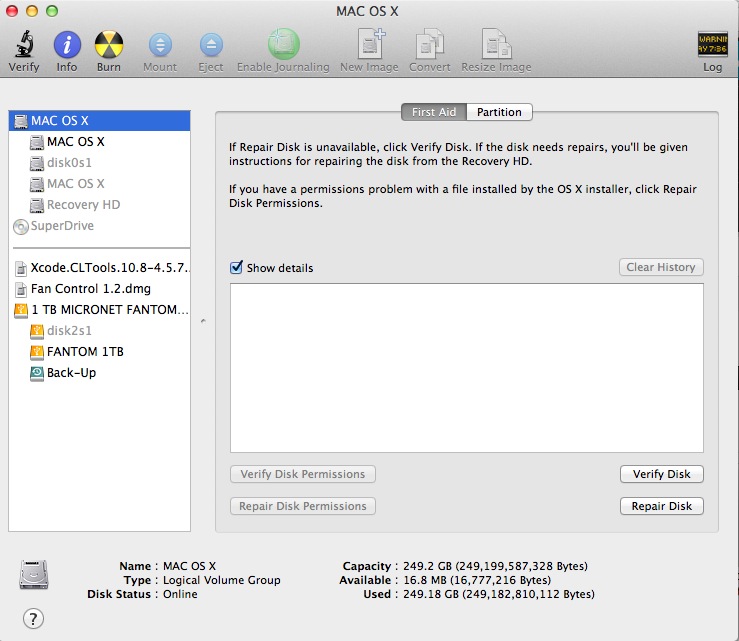
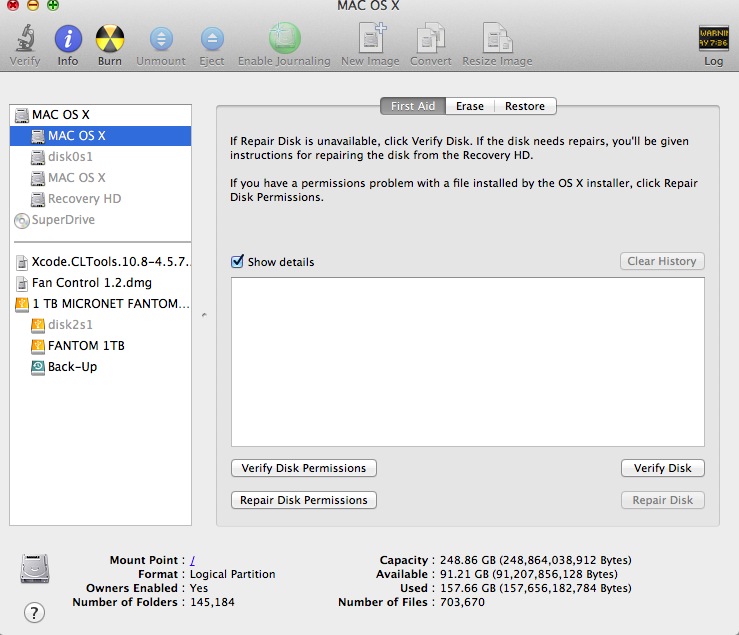
MacBook Pro, Mac OS X (10.7.2)