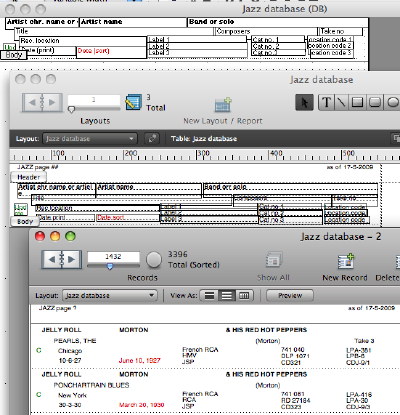 The AW database is remarkably powerful. It's not a relational database like Filemaker Pro, but you can get some of the same functionality by the use of layouts, so that though all the fields are in the one database different layouts show only some of them. Almost the first thing I did when I bought my first Mac in 1993 was to create a database of my jazz records (insanely ambitious for a newbie) which I subsequently recreated in FMPro (picture, right). It had I suppose around two thousand entries then - by now there are 3,755 (including alternative takes). In those days I printed it for references, so I used sliding fields to produce a tidy print version.It's a tribute to AW that I was able to work all that out at that stage (it was quite a bit more difficult with FMPro but I was a lot more experienced by then). I gave up the print version some years ago, it was getting unmanageable thick.
The AW database is remarkably powerful. It's not a relational database like Filemaker Pro, but you can get some of the same functionality by the use of layouts, so that though all the fields are in the one database different layouts show only some of them. Almost the first thing I did when I bought my first Mac in 1993 was to create a database of my jazz records (insanely ambitious for a newbie) which I subsequently recreated in FMPro (picture, right). It had I suppose around two thousand entries then - by now there are 3,755 (including alternative takes). In those days I printed it for references, so I used sliding fields to produce a tidy print version.It's a tribute to AW that I was able to work all that out at that stage (it was quite a bit more difficult with FMPro but I was a lot more experienced by then). I gave up the print version some years ago, it was getting unmanageable thick.
It's become quite the fashion for people to use spreadsheets instead of proper databases, but you get nothing like the functionality. Even a basic database is more useful - I have one of all the films I've ever seen (pretty well) so that I can check when I last saw something, or group all views of one film together, or note when I've shown a film to a visiting friend so I know what he's seen and what he hasn't, and so on. (That one has over 16 thousand entries - includes repeat viewings - try handling that on a spreadsheet).
FMPro is very good and powerful (and expensive) but it's a lot harder work to make it interact with, for example, a word processor to produce a printable report.
The most impressive thing about AppleWorks is that in 1993 I'd never handled a computer, although I had done some research into Word Processors (such as Wordstar) so I understood the principles: my local Curry's let me play with a 'Performa 400' (an LCII) unsupervised, and without any manual I was able to open a word processing document, type in it, format it with different fonts and styles, and so on - just by using intuition. Try that with some of Apple's current software when you have to dig for hidden facilities.