In principal, putting a Smart Playlist into another Smart Playlist will work. However, if the rules of the Playlists are conflicting, that may be why you have an issue. First of all, can we be clear on exactly which Playlists are doing what?
Are you saying that songs recently added to your iTunes Library are:
- not in the first Playlist,
- not in the second Playlist but are in the first one, or
- that they are in the second list, but simply don't play.
or that songs, newly added to the second Playlist are there, but don't get played? In this case, how many songs are in the list?
Can you take screenshots of the two playlists, or list them here. In this screenshot for example;
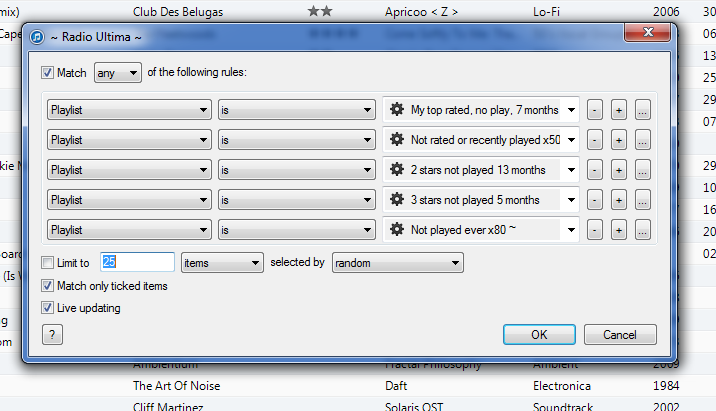
...this Playtlist refers to five other Smart Playlists. The resulting Playlist is usually over 300 songs. So I don't always know if a song in the list ever gets played, simply because there are so many. I do know however, that the list plays a random selection of my songs and gets updated successfully when I sync the iPod with iTunes.
If you list the Playlists here (rather than screenshot them), can you also mention the top left tick-box section; "match any/all of the following rules". It changes according to the fields below it.