gaginker wrote:
... Not sure what a 'region' is......
... It might help if I knew how to move regions ...
... I really need to know how to edit each end of the loop before looping it.
... Maybe what I need is "Garageband. Elements" , like we use in Photoshop.....
Nick,
you are lucky to have such patient and knowledgeable forum members as Christoph and Leoni. In any other less friendly forum you would be greeted with the RTFM response.
One confusion about your question is that it is not clear what "loop" you are referring to.
- "to loop": This is an editing technique where you use a command to automatically repeat a specific Region (until an end point) instead of manually copying the Region and put it one after another.
- "Apple Loop": This is a specific audio file with additional abilities. It can follow whatever tempo or key your Song is in. It has additional information embedded that lets you search for it. It is truncated so it is easy to "loop" it (see 1)
Besides that, you really have to do your homework and read up on the basic features in GarageBand. You acknowledge that already in your posts. The advice given here on the forum doesn't do you any good if you don't know the basics of Regions, moving Regions, editing Regions, etc. That is explained in the manuals and many YouTube videos.
I think the forum should be here to help you when you have trouble editing. show you tricks, etc but not teach you how to edit.
A "GarageBand Element" wouldn't do you any good either. You are referring to an app that has less features. However, this still would require that you read the manual and understand how to use the basic features.
The problem you are having is not that looping is too complicated. It is a very basic editing techniques, but you need a basic understanding of GarageBand and its components first (regions, trimming, move, etc). It is very simple. Once you understand those basic steps but still have questions, then the forum is here to clarify whatever needs further explanation.
If I understand your problem correctly, then it is a about proper truncating the Region. It has to fit into the bar and beat grids (or the "vertical lines" as you are referring to it). If the Region you want to loop has to fit in your rhythmical grid then that is the first requirement before looping it.
Here is an example with two Regions, the top one (1) with gaps at the beginning and end. The Region below (2) is truncated so there are no gaps and length fits exactly in two bars
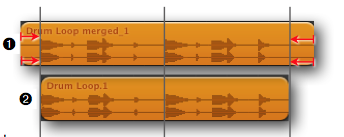
The next example shows what happens when you loop the first Region (un-truncated) and second Region (truncated). The first one will not line up with your bars (the numbers above the timeline), it will "drift". The second Region will loop perfectly, lining up with the downbeats of the Song.
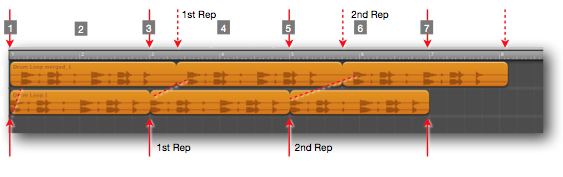
Hope that helps
Edgar Rothermich