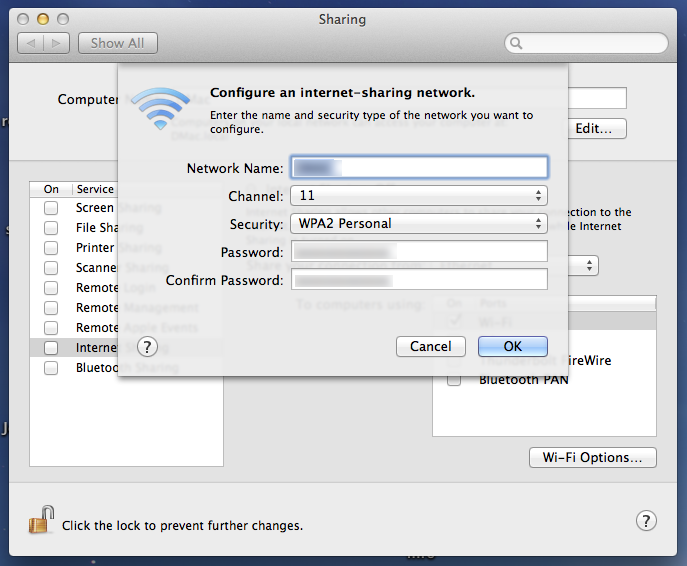I never did get back to this original post, concerning if the new 2013 iMac's could transmit WiFi from the built-in Airport Extreme ….. well I'm reporting they can. it's easy to set-up too.
This is basically whats involved:
1. Turn on WiFi "ON" using menu bar icon

OR ...
WiFi can also be turned on in "System Preferences / Shared", by clicking on the "Internet Sharing" and
getting pop-down window to appear.
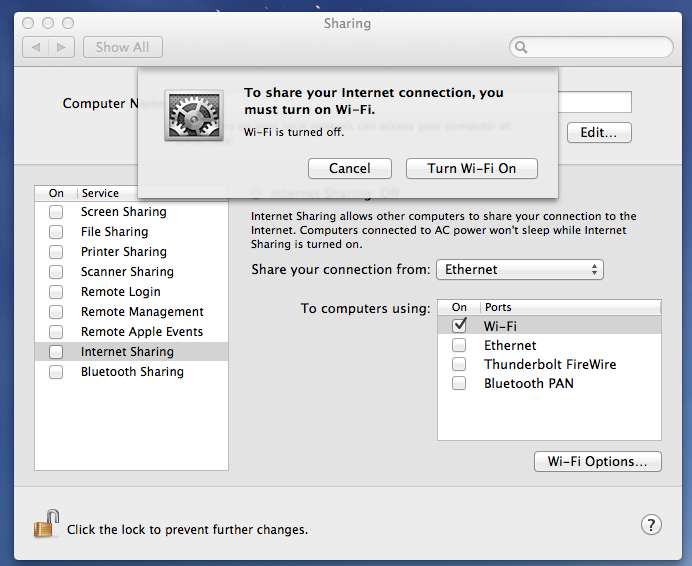
2. Then, go to "System Preference" (in Menu), and OPEN "Sharing"

Then, set "Share your internet connection from "Ethernet" … click-on "WiFi" in "To computers using" …
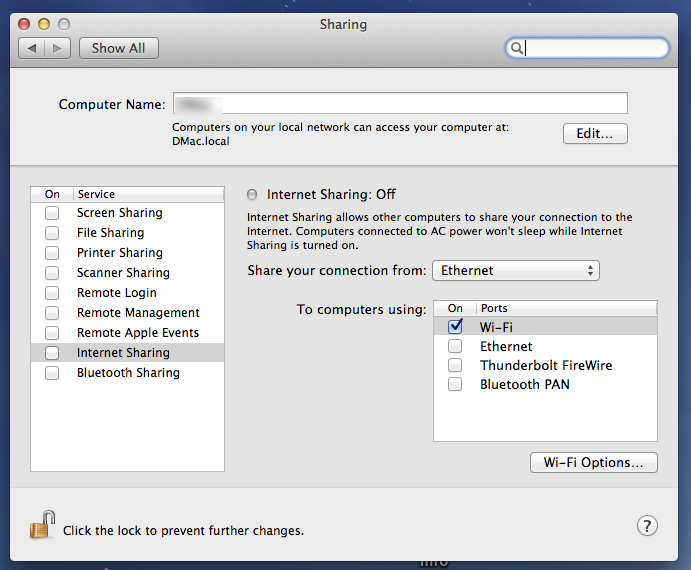
Then, click-on "Internet Sharing" in left box ...

This pop-down window will appear …. click START …

"Internet Sharing" is now ON ...

…. and DONE …. your iMac is now transmitting WiFi

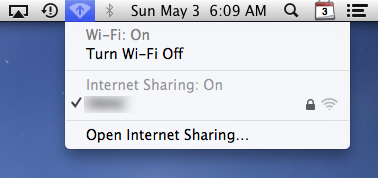
This is what the 2013 iMac shows in "System Report" under "Network/WiFi"
The Airport Extreme is obviously built-in to the 2013 iMac.
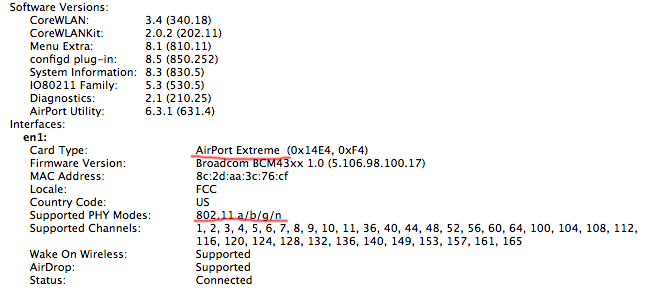
… and I am amazed at the strength and distance the WiFi signal, coming from my iMac, is. I've walked out
into our back yard (100' -150') and the WiFi signal is strong enough to carry in that range, from having the iMac indoors
…. with plenty of strength to cover WiFi devices in the house (as I have iPhone and Apple TV running great off the iMac WiFi signal.
This built-in iMac WiFi option is a nice additional hardware addition to the new 2013 iMac line …. Apple got this iMac Built-in WiFi right !
NOTE: Of course you will have to set-up the "Computer Name" for your local network
(in the "Sharing Folder" in System Preferences).
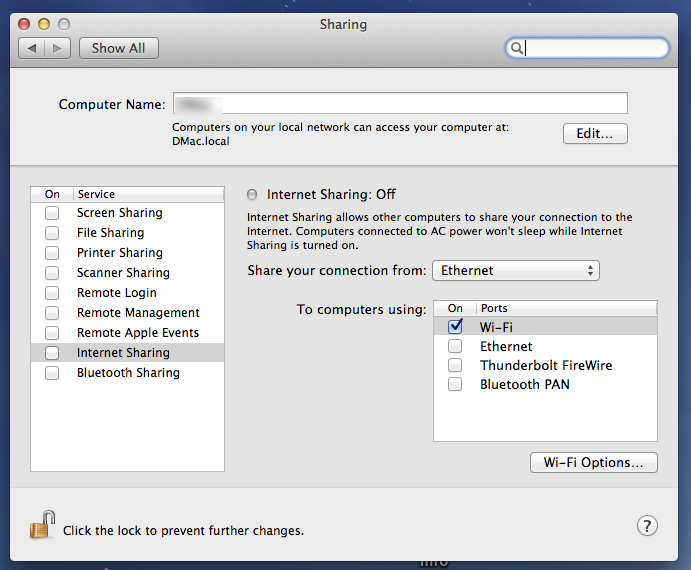
And you will also have to set up "configure an internet-sharing network" info
(in the Sharing Folder", in System Preferences, under the "WiFi Options" button)