Hi A.Gardoh,
Do you by any chance you have Disk Drill on your computer? If yes, then that's the culpritt! Check if you have a hidden partition called .cleverfiles and a hidden folder called hlink.ref. Disk Drill basically kept down deep all files (hudreds of Gb) I deleted over the past year from my 750 Gb Harddrive...
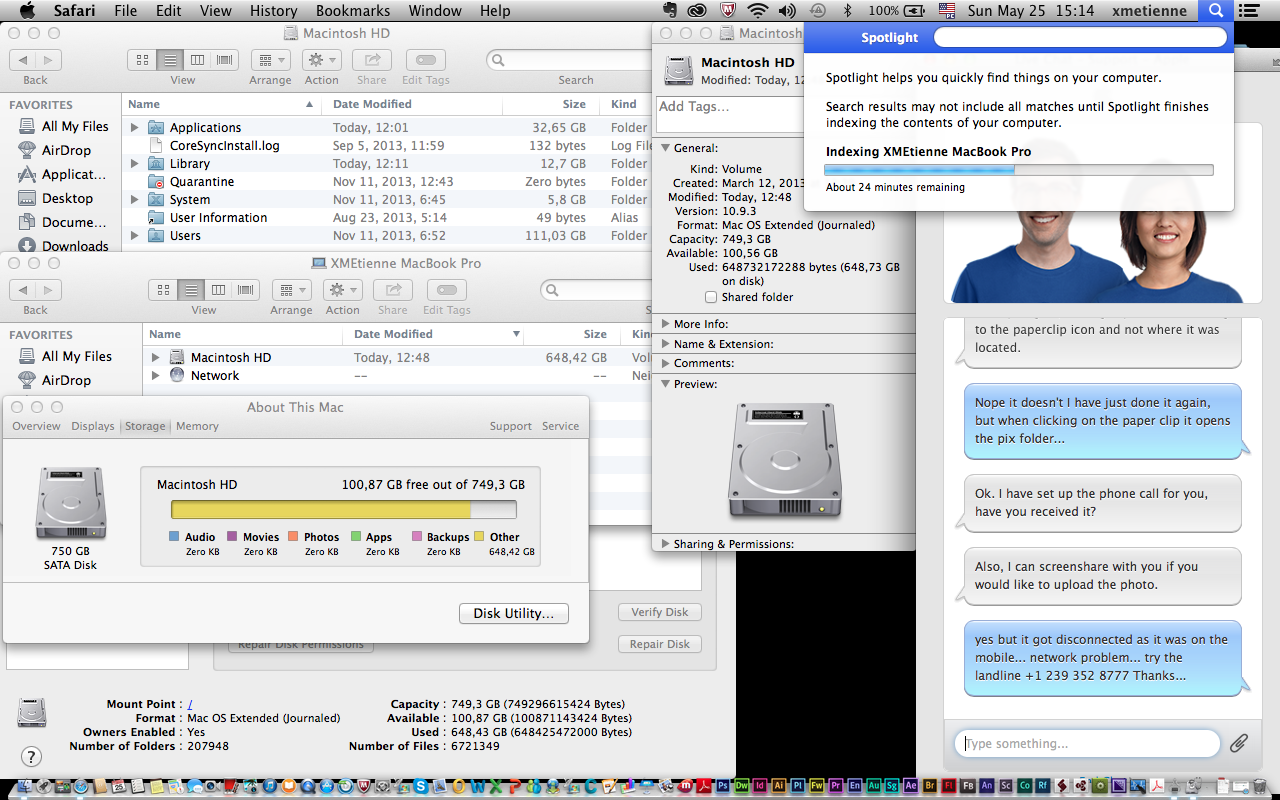
Even after deleting Disk Drill it leaves a hidden partition called .cleverfiles. After using the application FreeDiskSpace I discovered that my 750 Gb harddrive was storing including the deleted files deep down a total of 1,5 Tb and that the famous partition .cleverfiles had a folder containing over 1,29 Tb of deleted files... the name of that hidden folder is hlink.ref
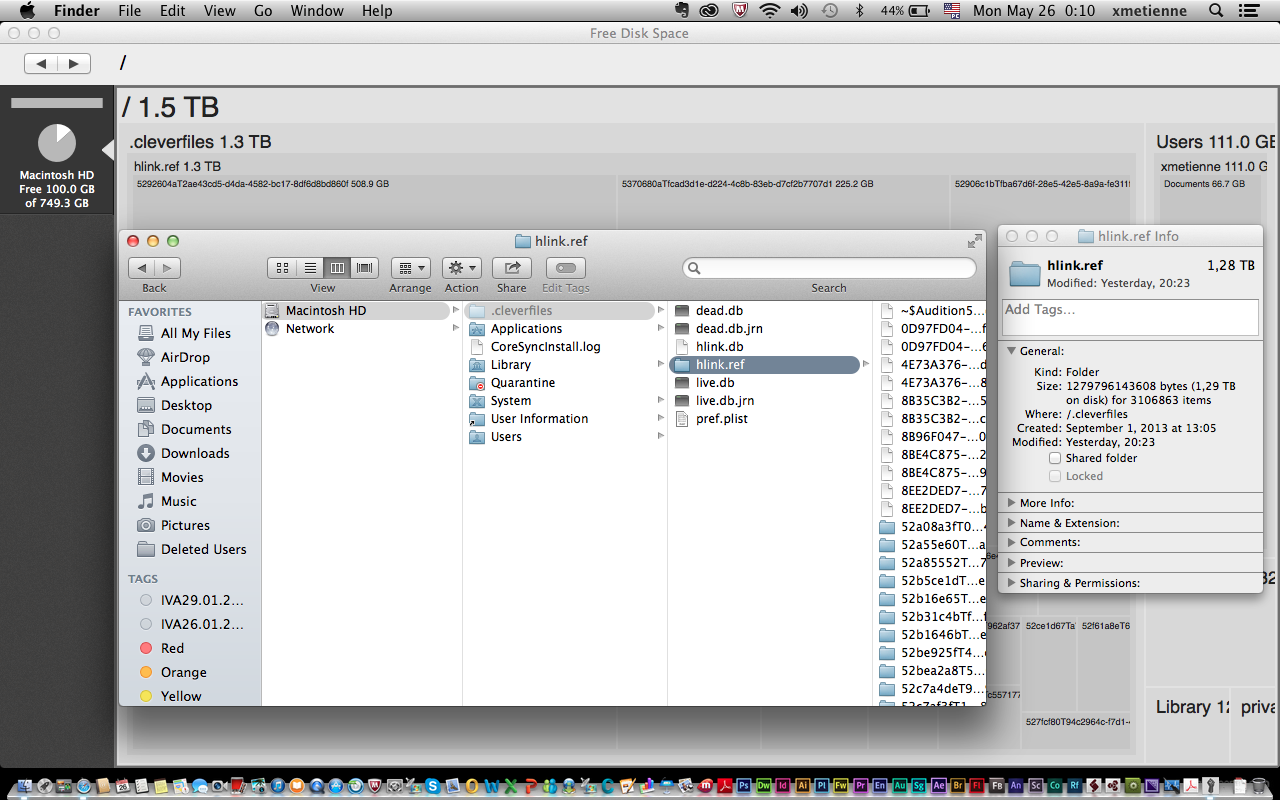
Well at least I discovered where was the 450 Gb Space Gorilla on my HD, which in fact happens to be a 1.29 Tb monster of files...
I haven't deleted it yet, as it is a goldmine of files I deleted and lost ages ago... at least I will be able to recover some of the files I've been crying for... Also I want to be sure how to delete it a and make it disappear for ever...
Well no need to spend 12 bucks when you can download FreeDiskSpace for free from the AppStore...
Hope this will help you solve the problem... Good luck...
Max