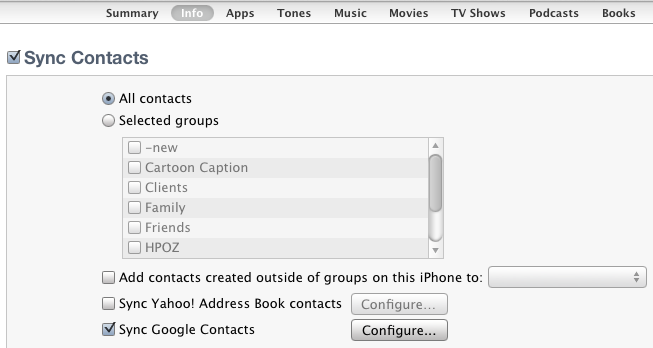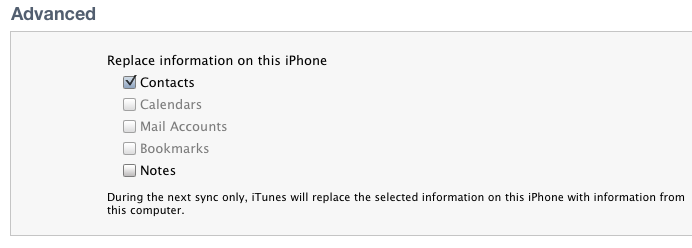I went through the whole thread.
There are only 3 ways to get the contact info:
1 - From the Phone - If it is stored somewhere in one of the SQLite DBs for AddressBook
I tried this and it did not work.
2 - iCloud Sync - This would work IF and ONLY IF, somewhere before you had enabled iCloud Sync with Contacts enabled.
This did not work for me and could not as I had never enabled iCloud + Contacts.
One way to CHECK ahead of time if this MIGHT work is to go online into iCloud account and see if some CONTACTS data has/ was stored there.
3- iTunes | Outlook | Windows or Mac Address Books - Assuming you saved or synched/ backed up to them.
Here you have to be careful not have:
- Automatic Sync
- 2-way Sync
The only way is to do a ONE WAY sync > REPLACE info on Phone - Contacts (gets the info from PC/ Mac)
That is what is outlined by Spirit in more detail.
- ETC:
The "Searchable" Name with the Blanked Address Book/ Contacts is most likely only the CACHED addressbook in RAM and not the complete AddressBook DB on Storage. iPhone caches some contacts and probably not the entire AddressBook.
There is high likelihood that this may not be available sometime soon
- MORE:
I'd like to diagnose further as to what caused this and prevent it from happening again. I might say I was using FB around the time and might have been victim to that.
spirit wrote:
I found an easy solution. The last backup on the iPhone 4S was Feb 8 and the contacts disappeared last week. I didn't want to lose all my texts since then. So I replaced all the contacts on the iPhone with the contacts on my Mac's Address Book by simply selecting the below checkboxes in iTunes' Info tab. (Ignore my selection in the Sync Google Contacts checkbox as I don't think that matters.) Also, I keep Address Book Archives so in case my contacts on my Mac were ever erased then I have a backup; in Address Book see menu File > Export. Using iOS5.1.1, OS10.6.8 and iTunes 10.7. Problem solved 🙂