Hi Tazer,
Figured out how to save the image. Once you take the picture, it saves it to your desktop. So, then you click on Reply, and when the Reply box comes up, yo click on the camera in the top bar (insert image). Then it will let you browse to add the image. Click on Desktop in the Finder, and the first item listed should be the picture you just took. Click on it to put it in the path windwo, and then click on Insert Image at the bottom. This is what the one I just took looks like:
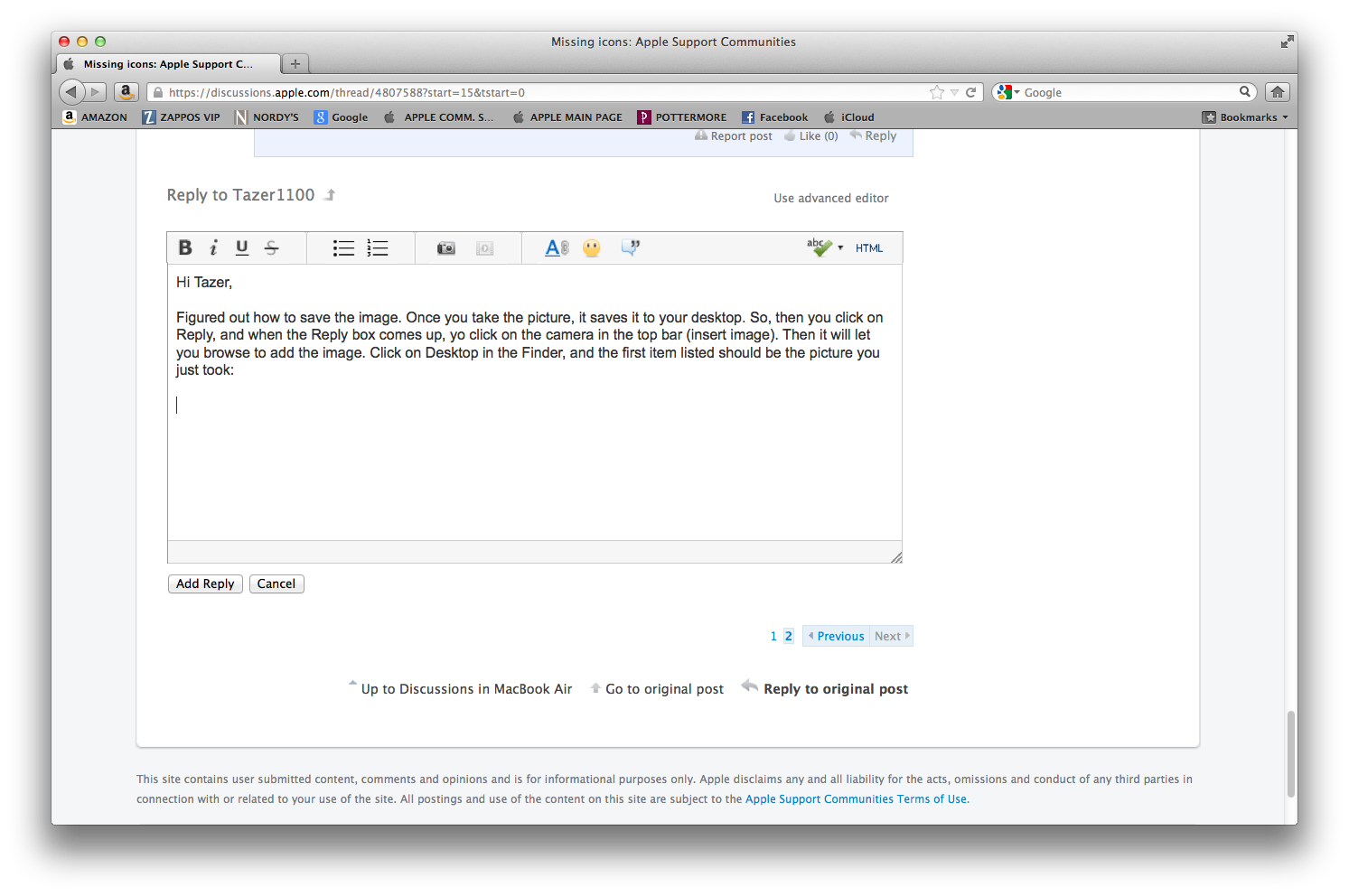
But it is interesting that it is just your User and not your Guest Account that is having the problem. Why not delete your ID and re-add it? To do this, you need to be sure to add a new User ID first that has Administrative privileges. I just created one called Admin Acct - and checked the box "Allow User to Administer this Computer". I used the same passcode for my Admin User as I do for myself so I don't forget it. Once your ADMIN User has been added, log yourself off, log on the ADMIN user, then you can delete yourself, and then re-add yourself....after you have re-added yourself, log the ADMIN off, and yourself back on....
By doing that, your issues should be cleared up. Since the problem is not happening with your Guest User, that seems to indicate that your User ID either has some Parental Controls set on it, or is corrupted in some way. Seems like deleting it and adding it back in fresh should resolve that....
Hope this helps!
Cheers,
GB