I'll see if I can muddle through this.
According to the documentation, Motion converts everything internally to 44.1kHz 16-bit. There's no way to change this.
To export in 48kHz, you need to quit Motion. From the Finder > Go > Utilities. Open the Audio MIDI Setup application. For (all) outputs, set the sample rate(s) to 48.000 kHz (and 2 - 24 bit if available [32bit float might work as well]). Quit Audio MIDI Setup and restart Motion.
When you go to export from Motion, be aware that the export Summary will still show 44.1kHz (which is thoroughly annoying!), but the exported video will be the audio rate you set in the Setup app:
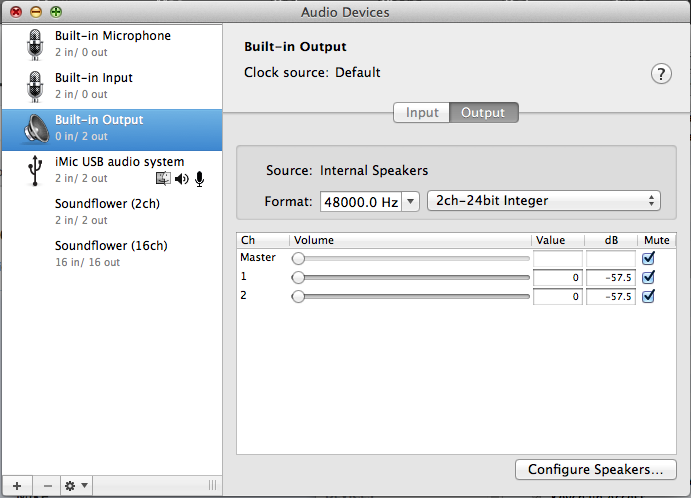
The Info from an exported project:
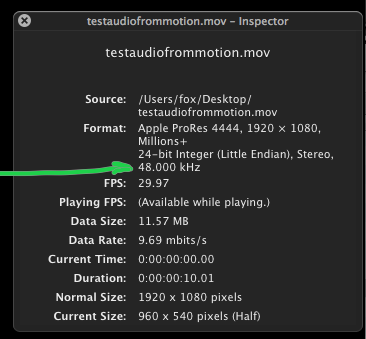
HTH