Hi,
There are a series of issues with Messages and the iMessages account for some people at present.
Since OS X 10.8.2 which update Messages from version 7 to version 7.0.1 we have known the Serial Number of the Mac is needed to create the Auth Token.
We also know there are some Error messages that seem to only relate to earlier versions
FaceTime, Game Center, Messages: Troubleshooting sign in issues - Apple Support (the first 4 as I call them)
This was followed later by this this Pop up Error Message on trying to Login. (Error number 5)
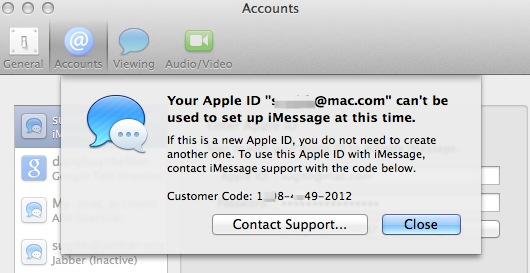
Since then we have seen several that seem to be similar in that the app looks logged in but will not Send iMessages despite the same ID working on iPhones.
This would point to either the keychain items for it or the .plists involved.
Due to the Sandboxing feature or the OS and the adding of more support apps to the Messages app .plists are not dotted all over the place that can effect the Messages App.
Some are in ~/Library/Preferences
Some in ~/Library/Containers/com.apple.iChat/Data/Library/Preferences
And some in ~/Library/Containers/com.apple.soagent/Data/Library/Preferences.
Many of the .plist items in the last to Locations are Aliases that point to the items in ~/Library/Preferences - the Mac uses one location as a Read and Write route whilst leaving the actual Preferences folder partially untouched.
There are then two options.
1) spend a long amount of time testing the .plists by moving then and recreating new ones until you discover the issue
2) Check the Ownership and Read and Write Permissions of the containing folders.
3) Check with Apple Support if there is an issues at the iMessages server end as in Error 5 above.
Item 3) will probably take it to you asking to speak to a Level 2 person as the level one people are very script led.
Accounts/Apple ID issues should be free to Fix.
It is late where I am and Sleep, Work and some eating (in that order) will happen at my end before I am back.

10:08 pm Sunday; January 4, 2015
iMac 2.5Ghz i5 2011 (Mavericks 10.9)
G4/1GhzDual MDD (Leopard 10.5.8)
MacBookPro 2Gb (Snow Leopard 10.6.8)
Mac OS X (10.6.8),
Couple of iPhones and an iPad