Di corsa ! Of course.
Ti scrivo esattamente da un MBP early 2011 e come vedi va con 16gb.
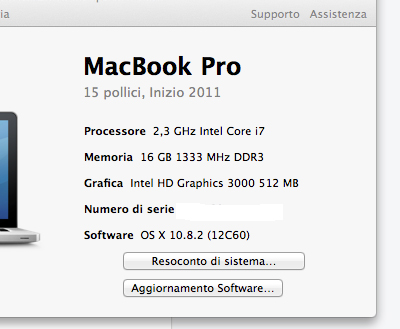
E' uno schermo HD opaco ma non credo che cambi qualcosa.
Per sicurezza fai girare il check che ti ho segnalato da Crucial.
La questione 8 - 16 GB mi ha fatto perdere non poco tempo. Molti spiegano che Apple è prudente a indicare 8 mentre invece va a 16. Io ti confermo 16 e ho anche una interpretazione:
Qui ci sono le specifiche
http://support.apple.com/kb/SP620?viewlocale=it_IT
C'è una riga che recita:
4GB (due SO-DIMM da 2GB) di memoria DDR3 a 1333MHz; due slot SO-DIMM supportano fino a 8GB
che secondo me si puo interpretare ..... fino a 8GB ciascuno.
Ciao
Walter