Unknown error occurred (-50)
We could not complete your iTunes Store request.
AN unknown error occurred (-50).
There was an error in the iTunes store please try again later.
What is wrong?
iMac, Mac OS X (10.7.3)
Apple Event: May 7th at 7 am PT
We could not complete your iTunes Store request.
AN unknown error occurred (-50).
There was an error in the iTunes store please try again later.
What is wrong?
iMac, Mac OS X (10.7.3)
Sounds like the iTunes store is sucking wind at the moment. I am receiving the same error. Looks like quite a few people are having the same issue.
Sounds like the iTunes store is sucking wind at the moment. I am receiving the same error. Looks like quite a few people are having the same issue.
I did a search of the discussion board first before I posted my question - there was a delay in displaying the other complaints about iTunes. Which I see now. Yes, it does seem there is a problem.
So now I when I open iTunes I am prompted for my password.
Then receive this error message:
We could not complete your ITunes Store request.
The network connection could not be established.
There was an error in the iTunes Store. Please try again later.
I clearly have a working network connection as I can submit this problem to this forum.
Same problem here. Everything else seems fine, I just can't connect itunes on my mac. I can upgrade apps fine on my iphone.
If I now select a movie/TV program I have previously download from my iTunes library, I get an error message:
This computer is not authorized to play "said movie".
Would you like to authorize it?
I'm prompted for my password, which then results in 2 simultaneous errors:
(1)
We could not complete your iTunes Store request.
An unknown error occurred (-50)
(2)
We could not complete your iTunes Store request.
the network connection could not be established.
********************
This is my main computer which IS already authorized!!
I DO have a working network connection!!
I have to click ok on error (1) before I can clear error (2). And then am back at the prompt for my password as iTunes thinks my computer is not authorized.
I'm having the same problem right now.
1st error: "We could not complete your iTunes Store request. An unknown error occurred (-50)."
after I press ok:
2nd error: "We could not complete your iTunes Store request. The network connection could not be established."
Please fix this Apple!
This solved it for me:
https://discussions.apple.com/thread/4471848?start=0&tstart=0
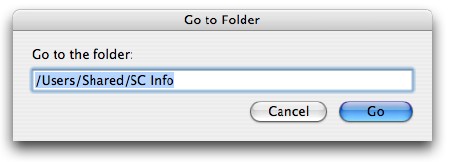
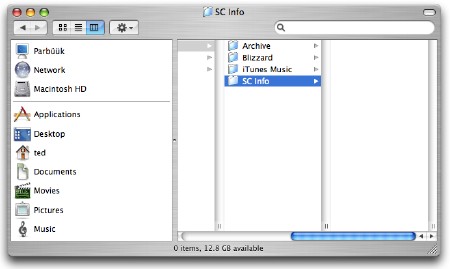
Seems like a workaround fix. The problem went away without doing anything like this - as many reported in other threads, it was a local apple server based problem that was fixed overnight. Without knowing what this hidden sc info folder is, I wouldn't suggest deleting it.
Add me to the list of users experiencing this problem. Existed four days now.
Hi there!
I'm having the same issue right now, I see it has been over 2 days since the original post, has anyone got an update??
See my post from yesterday - yes, the problem just went away for most of us, as it was a apple server problem that got fixed. If you're still having the problerm it may be something else, like the one sidelines was having (unrelated to the original post) and that Ed Dyer2 sugested a fix for.
this (Ed Dyer2) fixed the issue for me
Unknown error occurred (-50)