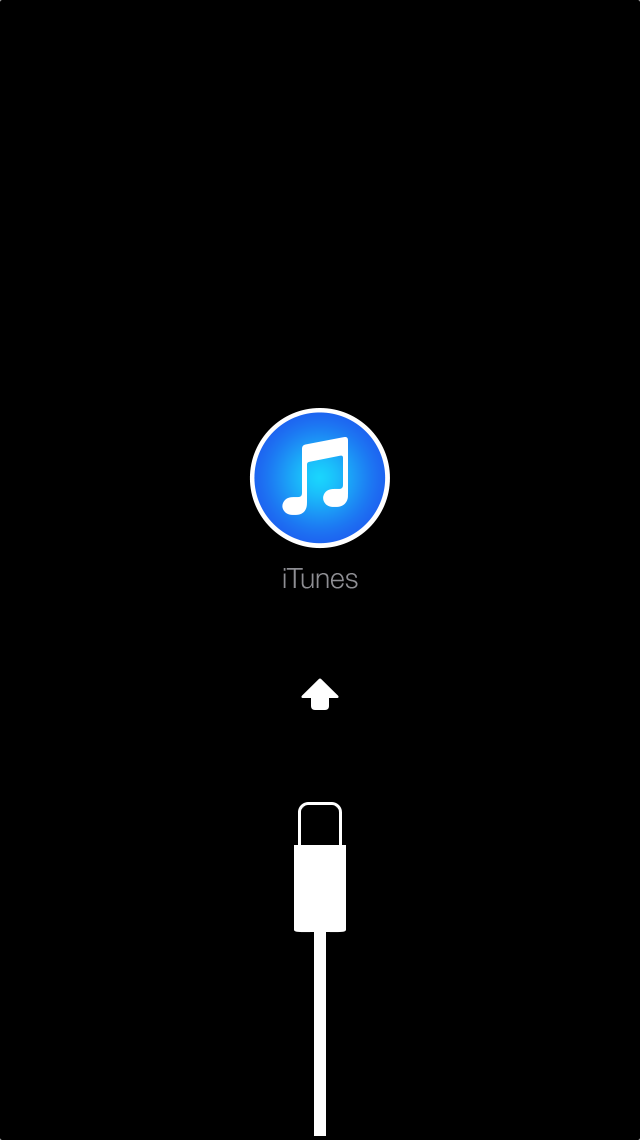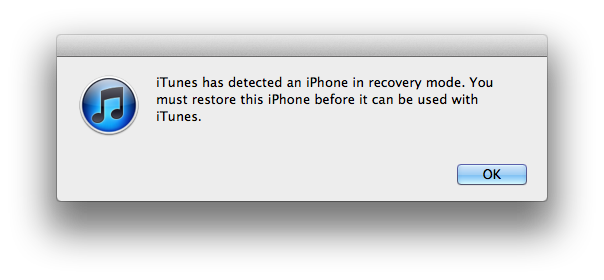HI GUYS,
IPHONE WIFI INTERNET CONNECTIVITY ISSUE
TRY THIS IT WILL WORK FOR SURE:)
1)if ur using router check on the router for website address
2)for ex :if ur router is netgear, website addr is routerlogin.net(which is mentioned at the back of router)
username and password to login in this portal will be mentioned on the router itself
3)once u login into routerlogin.net(in ur case ur router webaddress)after giving credentials which are mentioned at the back of router .
4)after login to the portal there is an option wireless settings,click on that then u will find ur security key (which u have given at the time of first router login)as the last option.
Now go to wifi>other network>given network name and security key ...........hurray it works...enjoy wifi folks...bye
Message was edited by: anukittu