Freeze happened again. This time I have launched System Monitor app and came across this:
"QTKitServer-(375) Aperture" process not responding
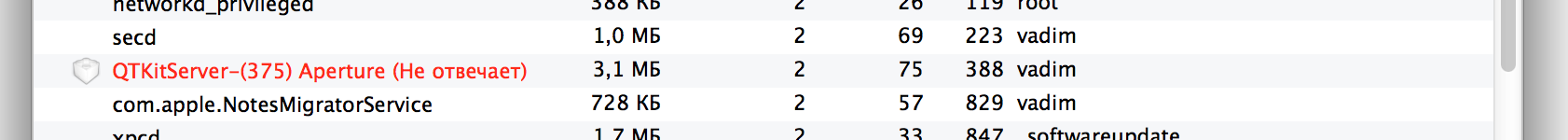
While Aperture itself looks like this (import activity stopped at 38%) while responding and working just fine except that import job stalled

And in System Monitor...
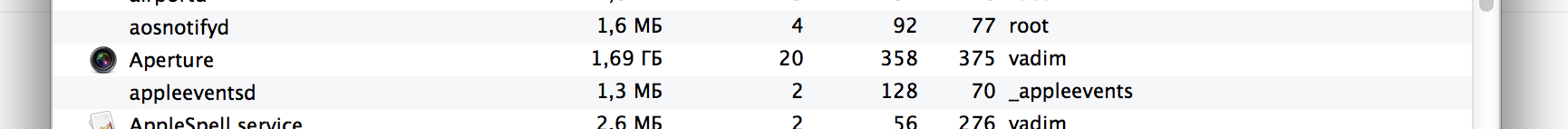
After i have terminated that QTKitServer process, nothing has happened
I did "killall Aperture" in console, and started Aperture again
Hung project showed 0 photos, while 1197 items were in trash with broken reference badges (exclamation in yellow triangle)
I trashed the trash and did the import again. This time it worked as it supposed to.
I don't know, maybe it is because of cyrillic symbols in the name of importing folder. Next time will try to catch this bug with latin folders.
I'm on MacBook Pro 13 Retina late 2012, Mavericks, Aperture 3.5.
Library is newly created on external LaCie Rugged 1Tb hard drive connected via Thunderbolt
Importing folder is on the same drive. However, issue happened with different hardware combinations and OS X versions back to 10.6 as i mentioned before.