Followed your instructions as follows: Opened up newtorks, clicked Wifi,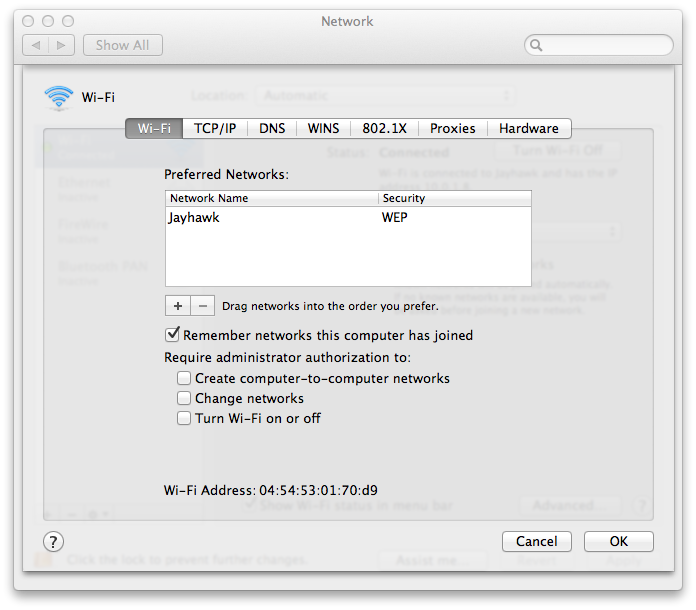
clicked advanced, clicked ok, applied changes, restarted and got this
Went back in to networks , clicked assist me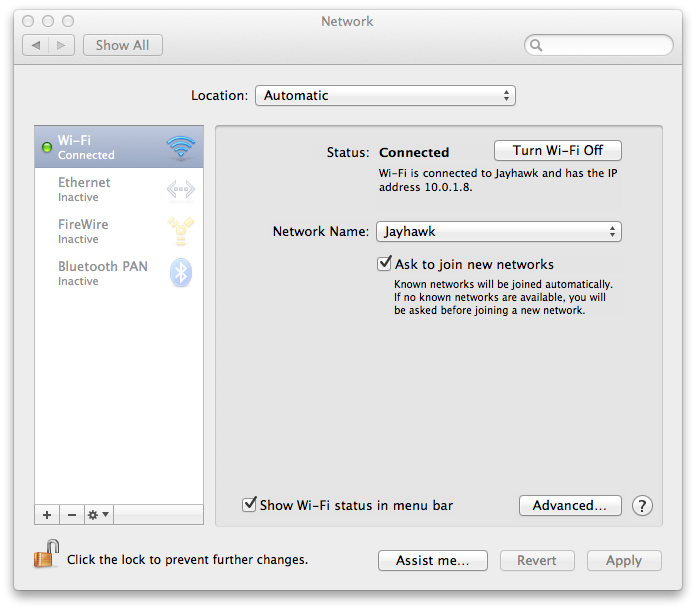
chose wifi, continue,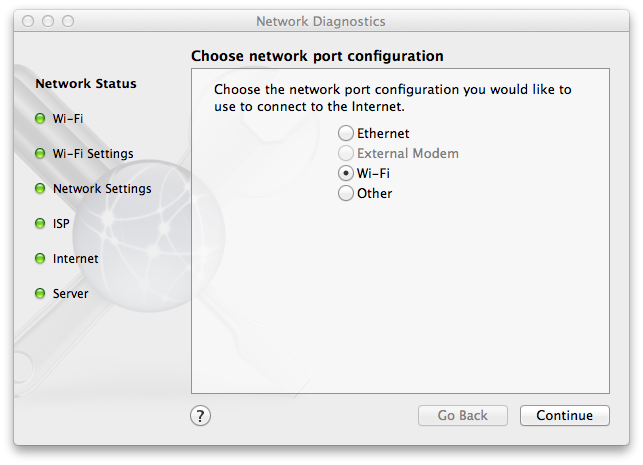
selected my network, clicked continue
Got the following message, clicked quit
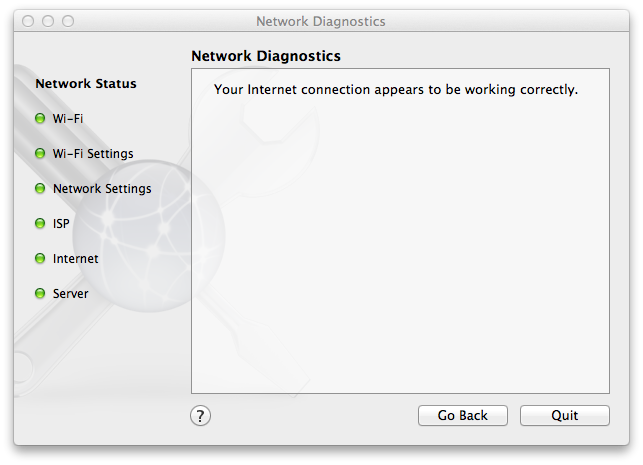
restarted computer, logged in, and got this AGAIN
This has all been done under a completely new login ID, with the same result.
Some times when I start up my computer, it senses 2 of my "jayhawk" networks. I assume that it is sensing the two seperate bands from my AirPort. I could possibly have picked one band one time and another the next time because they were both identical, but I am not sure.
Any other suggestions?