I will approfit of your help seeing now, thanks to you, why I don't have anymore HD recovery on my MacIntosh HD after I "restored" my internal HD with superduper backup.
IError was mine because I had previously erased accidentally some system files in Library and had to recover from my clone.
see the answer below with disk util list command in Terminal :
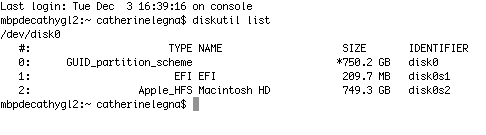
I had some other problematic messages from the last Time Machine save see below:
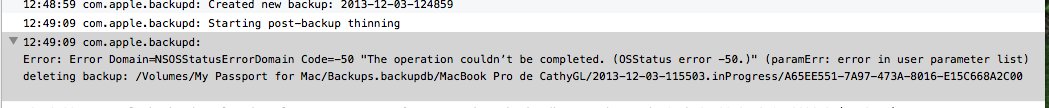
Maybe it came from the same restore action.
So I want to reinstall the system in order to have a real complete OSX.9 as before.
What would be the best way? (please note that I am not a native english speaker)
- Internet recovery? = I don't remember how I do that but am sure I'll find the how on the Apple support My internet connection is OK
- Dowloading OSX Mavericks installation dmg from the MacApp store and reinstall it from an external drive?
The first one should not erase my personal files and other third applications and preferences but I gather that the second one should erase all my files .
As back up I have:
- One Time Machine back up on an external drive WD
- One bootable external disk La CIe with my last superduper clone of my HD (of course without HD recovery now I unfortunately know)
- Important files on Dropbox but I fear that if I reinstall it will break the link to my dropbox
Are they enough as backups of my user preferences files etc.. (I am the only user)?
Should I do a repair of the HD (My only internal one now) before?
Thanks for your answer. I read your tips for backing up and I agree completely. I have various backups every where. 😀
Catherine