Memory issues is what I am seeing. This was a half-day sequence:
After a reboot, this was what I saw coming in:
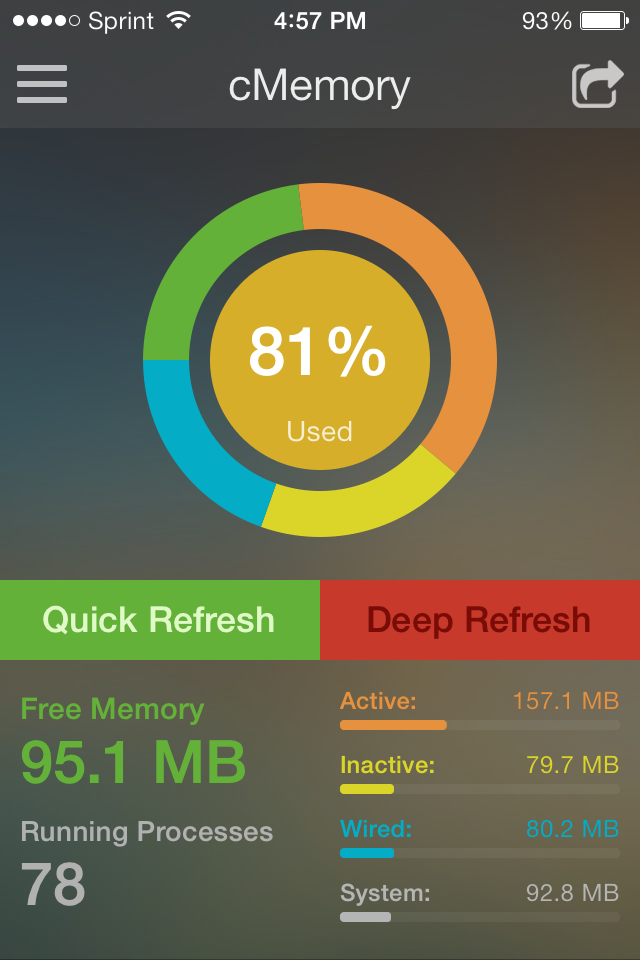
It was still high, but pay most attention to the Wired and System memory. I then used the the app to kill processes and free up memory:

I then procceded to use the phone as normal. This included using the web to read the news and watch some videos, check the weather, do e-mail, listen to podcasts, and (shocker) make phone calls! So, nothing to huge. At the end of this activitiy, the issue was quite prevalent (which it was not after the reboot). Taking a look at the memory, I saw this:
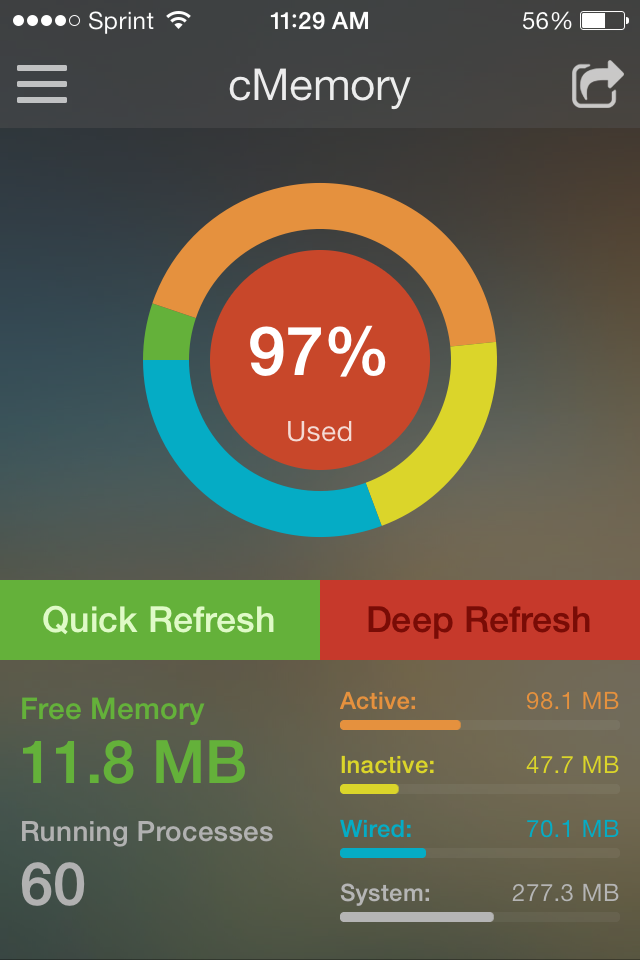
Look how much the system memory went up! So I did the memory clear again:
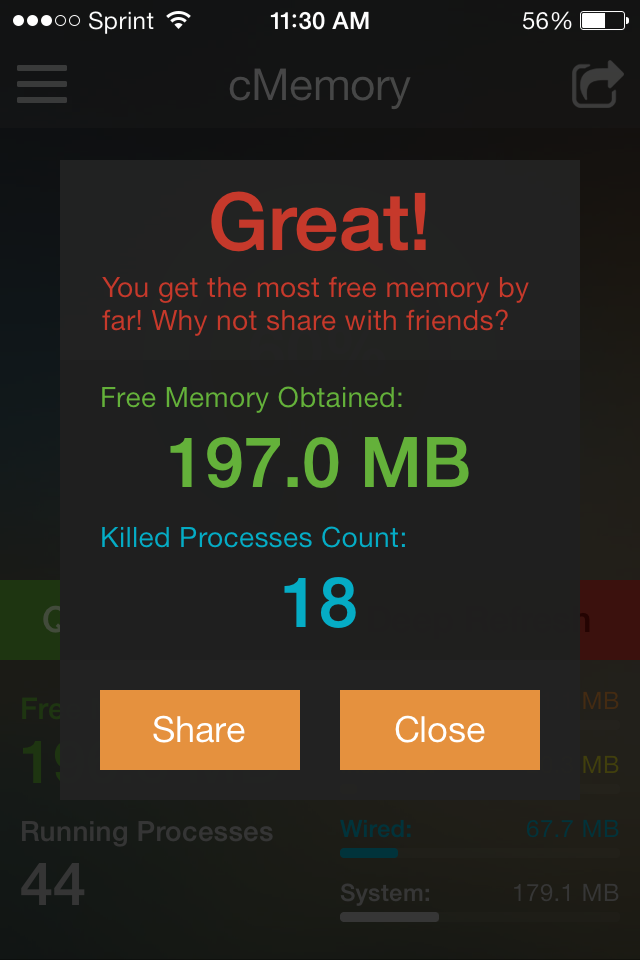
But even after several clears, this was the best I could get:
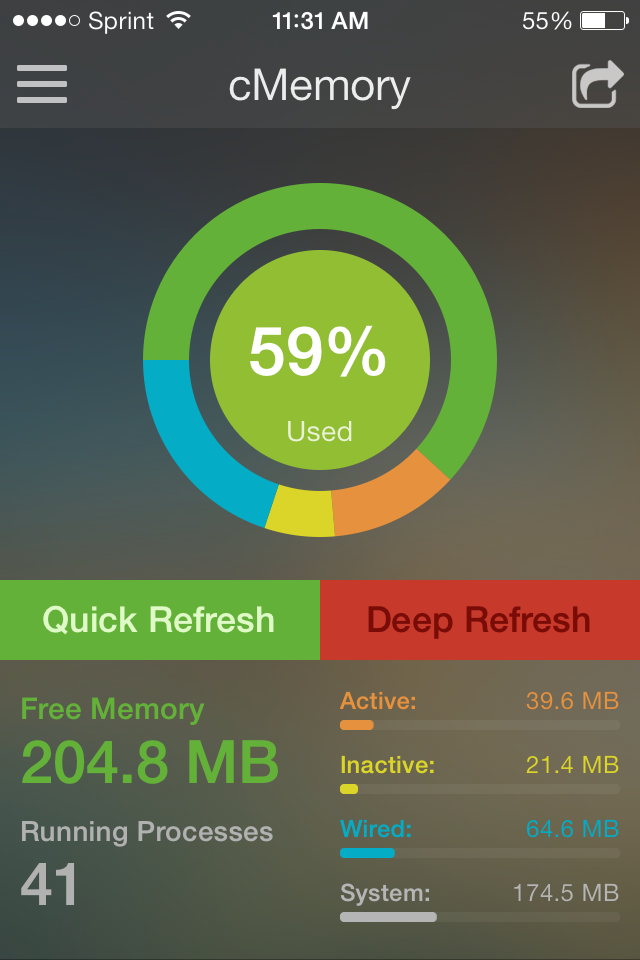
Even after all that, the System memory would not release and the issue persisted. As soon as I started running anything, the system memory would jump up, leaving no memory for active and inactive apps. By the end of the day, things just continued to get worse:

So I stand by that something in IOS7 is taking over system memory and just staying there. It is not there at the beginning when you reboot, so it just piles on as the day moves on.
And as someone said above, I'm voting with my wallet. I was not planning on upgrading so soon and was waiting for the next generation Windows Phone (I'm well past due for an upgrade and new contract, so I have complete freedom), but this is a push out the doot to me. Thankfully I intentionally kept myself out of much of Apple's ecosystem for just such an occurance. Will I lose some things and have to rebuy some apps? Sure, I suppose so. But at the end of day this is an unusable system for normal daily use, and therefore is costing me way more money the longer I hold on.