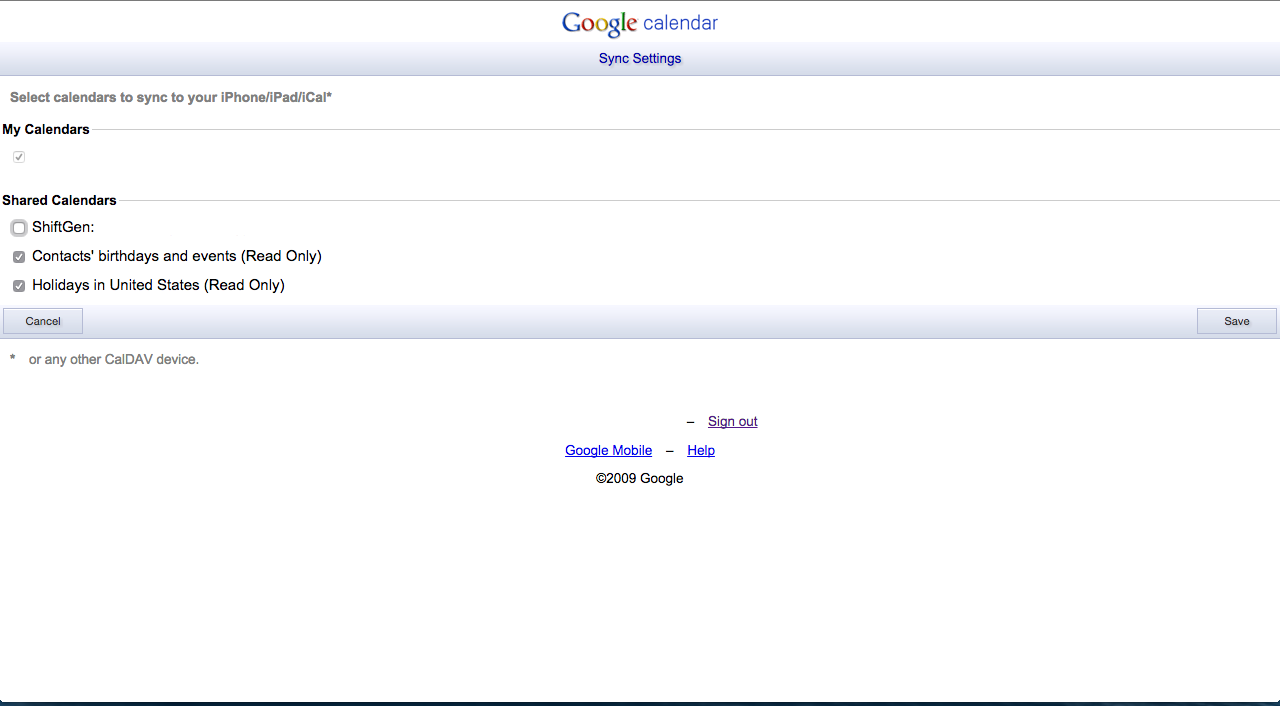I have an iPhone 5s/iOS 8.1, but I ran into your exact same problem last week. For some odd reason, when I tried to fix it through the "Settings" or "Sync with mobile device" on my Google Calendar webpage, I hit a dead end or I was taken to a "Page not available." I also deleted and re-added my Google account on my phone, but the problem still wasn't solved. What I did was this:
1. I organized my schedule to my liking and titled it, "ShiftGen."
2. I went to "google.com" and typed in the search bar, "google calendar iphone"
3. I clicked on the second link on the search results page. It should say, "Select Calendar for iPhone - Google."
4. If you're already logged into your Google Account, this will automatically take you to a "Sync Settings" page, and will list "My Calendars" and "Shared Calendars." If you're NOT already logged in, it will first prompt you to sign in and then take you to the "Sync Settings" page.
5. Take a look at the 1st screenshot below, and you'll see this webpage. The schedule that I titled "ShiftGen" was listed under "Shared Calendars." As you can see, the box next to it wasn't checked-off, so I simply clicked it off.
6. I went back to my iCal on my iPhone and it automatically updated.
If this doesn't help you, you can always use a separate iPhone app. Before I solved my problem as above, I used the free app "CalenMob."
Cheers,
- Alex