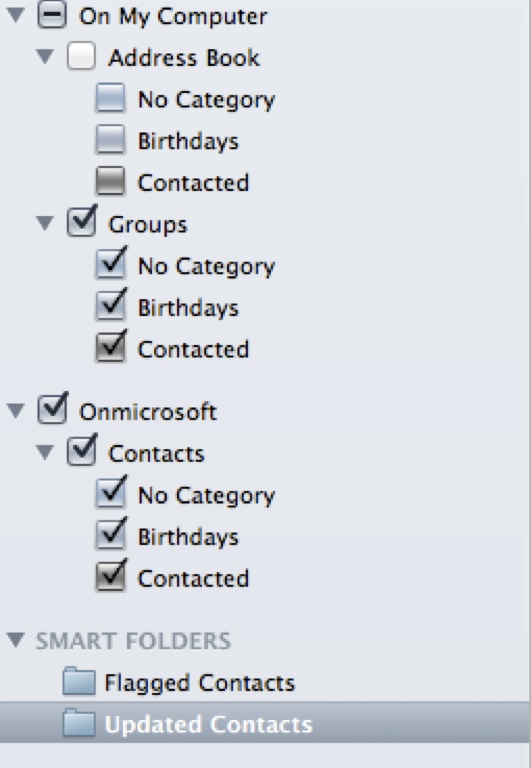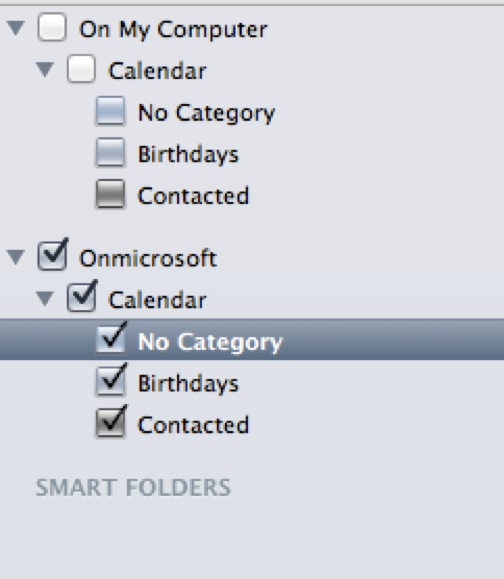Success using Microsoft Exchange online to sync Outlook 2011 contacts and calendar with iPhone.
I realize that this solution does not solve the problem of exposing one's data to the cloud but is is the ONLY way I have found to easily sync Outlook with my iPhone. Syncing through iCloud is not an option for me as I have no easy way to get my data from Outlook to Apple Contacts and Calendar given the absence of sync services in OSX Mavericks.
After spending about an hour on the telephone with Microsoft tech support yesterday, I succeeded in syncing Outlook 2011 contacts and calendar with my iPhone.
1. I signed up for a Microsoft Exchange (OnMicrosoft) account for $4/month.
2. I enabled that Onmicrosoft exchange account in Microsoft Outlook 2011 and on my iPhone.
3. After I set up the Onmicrosoft exchange account, the following folders appeared at the left bottom of my screen : Inbox, Drafts, Sent Items, Deleted Items and Junk Email under an OnMicrosoft heading.
4. I tested the syncing of email by sending a test email from Office 365 online to my regular email address. It showed up in my email AND in the sent folder under the OnMicrosoft heading in Outlook 2011 on my Mac.
5. Under Calender, Contacts, Tasks and Notes in Outlook 2011, there appeared the OnMicrosoft heading in addition to the On My Computer heading. The Calender, Contacts, Tasks and Notes folders under the On My Computer Heading were duplicated under the OnMicrosoft heading. These headings also showed up on my iPhone. Nevertheless, these new folders were blank, i.e. they contained no information.
6. Finally, and this is the key step, I copied the information from my On My Computer address book and Calendar to the OnMicrosoft folders on Outlook 2011. Then I unchecked the On My Computer folders, preventing myself from seeing duplicate contacts and calendar events in Outlook 2011. I did not erase the information in the On My Computer folders, as I wanted to retain duplicate information in case there was a problem with Microsoft Exchange. One small point is that Contact Groups cannot be copied to the OnMicrosoft folders.
7. Shortly thereafter my contacts and calendars on Outlook 2011 started showing up on my iPhone. As I did with Outlook 2011, I checked only the OnMicrosoft exchange folders on my iPhone so that I would not see duplicate contacts and events. By the way, I have almost 10,000 contacts, so the initial sync took an hour or so. I did not eliminate the existing events and contact on my iPhone in the case that some problem developed with the Microsoft Exchange syncing.
8. I hope that this explanation helps those who care about getting sync between Outlook 2011 and the iPhone to work.