Thank you, petermac87.
I did this in Terminal again for good measure and it asked for my password after I entered it.
sudo defaults write com.apple.Finder NSAppSleepDisabled -bool YES
It seemed to take like last time. Then after deleting the Finder preferences and restarting as you instructed, the Finder still shows that it App Naps in Activity Monitor.
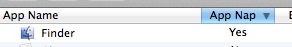
If it naps for a while, I can expect pauses of up to 3-5 seconds before a folder will open from the Desktop, etc. -- when it's not napping, the folders all open instantly every time. I also have an issue where my Finder doesn't launch all by itself after restarting the computer. I was thinking about perhaps taking another Finder app from another Mavericks install and trying to replace it in case it was corrupted or something, but I have no idea if that would make matters worse or not. The strange thing is everything else on the Mac is very fast and snappy. It's just the Finder that's sluggish and nothing else.
As far as this command goes --- sudo defaults write com.apple.Finder NSAppSleepDisabled -bool YES
Is there somewhere I can check by opening a file in BBEdit or something to see if App Nap is supposed to be disabled or if the command does nothing? In other words, where is that supposed to be written to? In the Finder's plist? Somewhere else?
In case I didn't mention: latest Mavericks 10.9.5 (I can't upgrade to 10.10.x just yet due to incompatibly issues with mission critical apps I use). I can't do a clean install --- although I really wish I had time to do so as I'm sure it would probably solve this issue. Unfortunately all the time it would take to reinstall all my apps and re-input all their settings would take over a month and I would lose too much work/money and it would put me and my family in a critical position especially after dealing with downtime from a recent massive hardware issue that Apple had to repair with a GPU/Logic board replacement for a defect on my early 2011 MacBook Pro. I've clean installed before when I had a Mac OS issue and it took about a month until I was up and running again and productive with all the apps and settings back in order. It's just not feasible at this point in my life and I'm hoping there's a fix that can be found or I'll just have to cope with a very non-responsive Finder for a long while.
Thank you for your help.