I am running a Retina Macbook Pro with Mavericks 10.9.3 installed. I was having this problem today, but I did a few things that got rid of the issue...
1) Go to System Preferences > Keyboard > Shortcuts > Screen Shots, and click each of these 4 boxes...
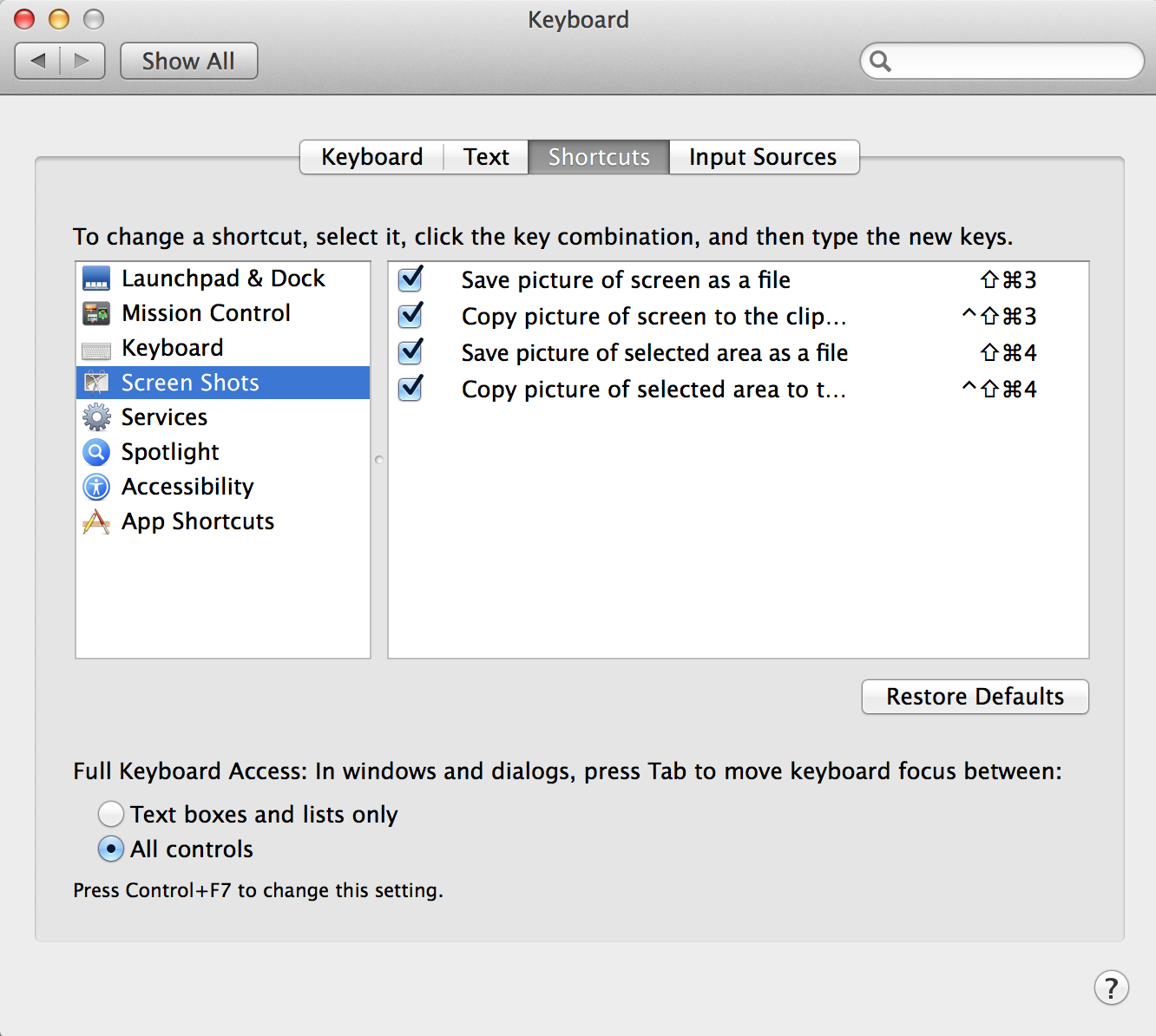
Then close the window.
2) Open the application "Terminal."
Type in killall Finder > Push enter
Type in killall Dock > Push enter
Close the program
3) Turn off the computer. Now turn it on, but hold down "CMD + OPTION + P + R" on the keyboard as it boots up. This will restart your computer. Let the keys go after the restart, and let it boot all the way. Pressing these keys clears your PRAM and NVRAM settings--it doesn't harm your computer at all, but it is supposed to help give your battery a boost. Apparently, it also resolved my screen shot issues.
I blame my screen shot issues on a program I tried installing today--it must have messed with the OS somehow. Hope all of this helps!