Hey guys thought I'd chime in with my solution I've come up with. I am working on a massive project, a feature film, and since 10.1.1 it has been bogged down exactly like what everyone is describing.
Here are my specs: 2012 mac mini - 16gb ram i7 processor. 250gb ssd HD
I'm now going to outline in detail the file structure and Drive set up we have:
WE have about 3TB of Prores LT footage that we are working from. Me and my team are working on three computers simultaneously on the same project. Which is a post all its own....
We each are working from two drives. We have our footage on one USB 3.0 drive and our events on seperate GRaid firewire 800 drive due to financial restraints we can't afford any other drives, I'd prefer just having 2 USB 3.0 drives but this is what we had.
Below is a picture of our file structure: We have one main library and within it an event for each scene, also note that we have a bunch of multicam clips which FCPX has handled quite well.
A.)
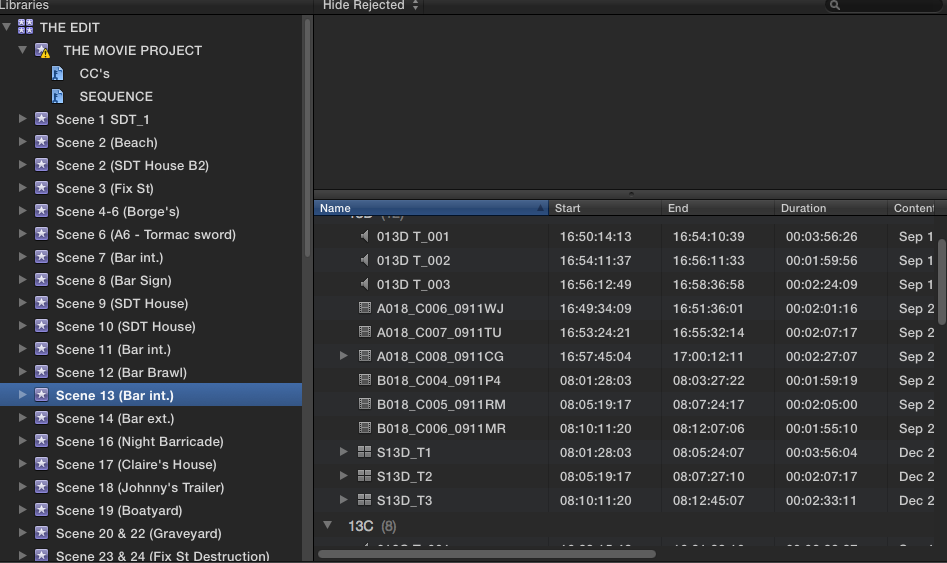
We also have one main Event that I thought would be useful to consolidate all our Compound clips. Which we had started using instead of Projects for the rough cuts of each scene. Potentially our first mistake:
B.)
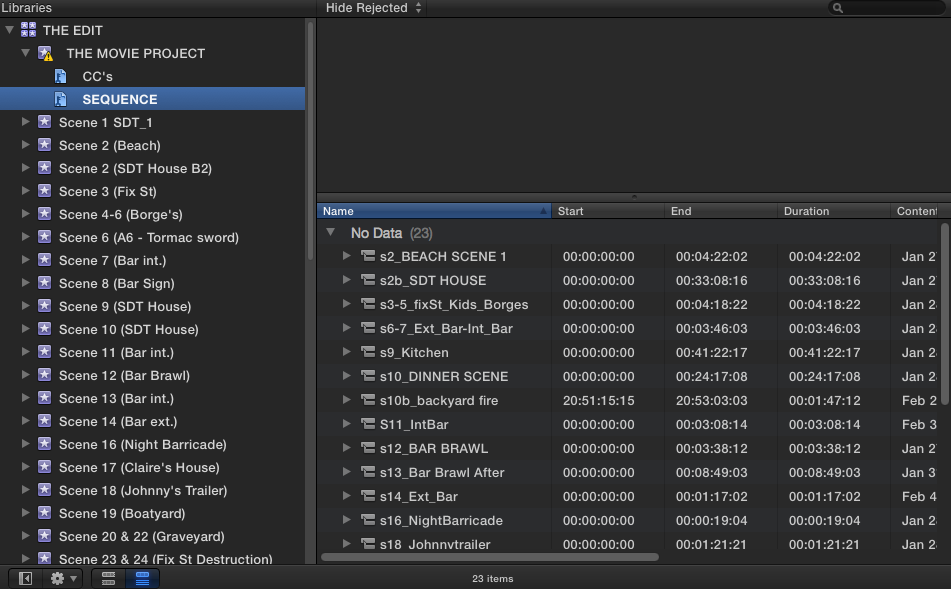
The reason we did this and the reason it would have awesome if it had worked was so that we could have one main PROJECT timeline with all these compound clips in them that we could then open up and edit and tweak as we saw fit and also have the whole movie in one clean timeline. I don't know but I thought this was the coolest part of FCP X and thought this made sense as the way to organize a large project. I think thats the main thing I've been confused by Is how the f&%$ are you supposed to do it. There is clearly mulitple ways and I think the root of the problem is that some of these ways cause FCPX to bog down or actaully explode. That is why I have taken to the time to outline in detail our media management.
C.)

This MAIN PROJECT timeline does work great and scrubbing and working with the compound clips works well, but when you want to edit the compound clips by opening them in the timeline or double clicking in the browser they are really bogged down the same way everyone has been describing.
D.)
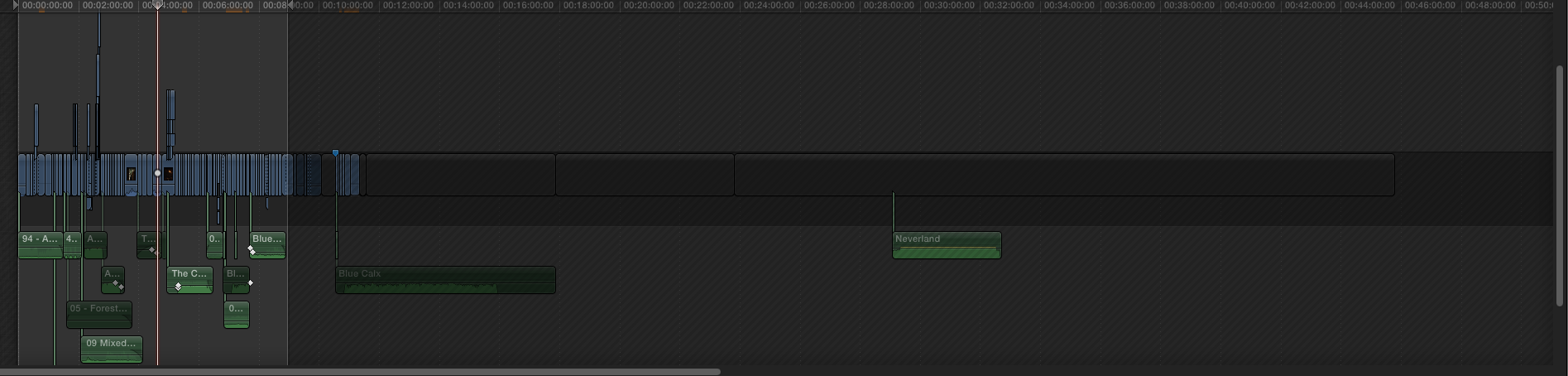 BOGSVILLE!!!a
BOGSVILLE!!!a
SO The conclusion I came to was that the Compound clips were the problem. Either simply having such complicated editing within them or having so many large very complicated compound clips in one Event (picture B) I don't know, but as soon as I created a Project for each scene in its own event (picture E below) and manually copy and pasted the individual scene into it, everything ran smoothly again. The editing was snappy and resposive like we all want it to be! It seems weird because there doesn't seem to be much of a difference between a project and a Compound Clip, but in this case it did seem to matter.
The other solution I had come up with was to copy an event into a new library and edit in there if this method didn't work, so if you have a different file structure that might make more sense. It worked on my comp. For instance if I copied scene 13 into a new library edited the piece and then copied it back. I still even left the other massive library open, the editing I did in the other temp library all of a sudden didn't bog down. Which in my opinion is stupid. But it worked so perhaps trying that might help some people in this situation. I didn't get as far as accessing media from the Massive library while working in the temp Library... I wonder if that would cause it to regress back into bogland.
E.)
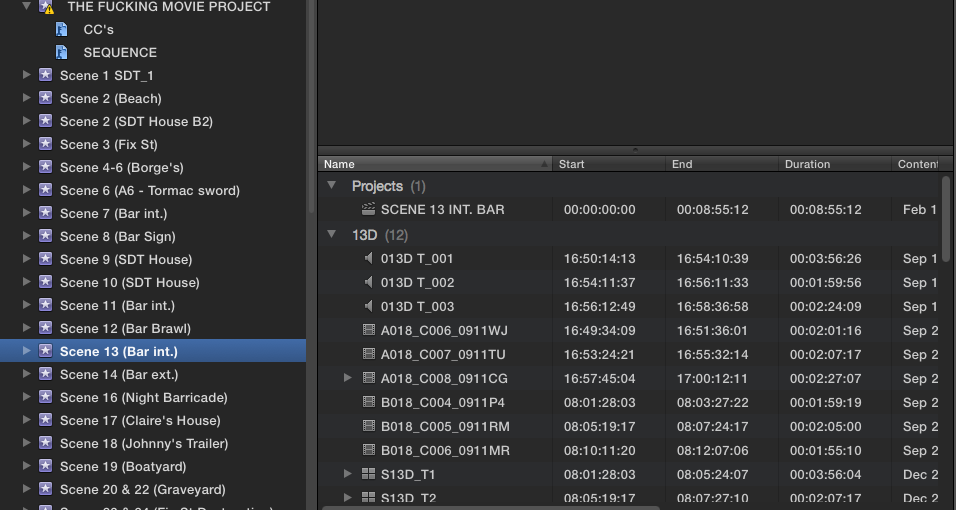
Anyway hope this helps. My system is running smooth again, I'll let you know if it doesn't last....