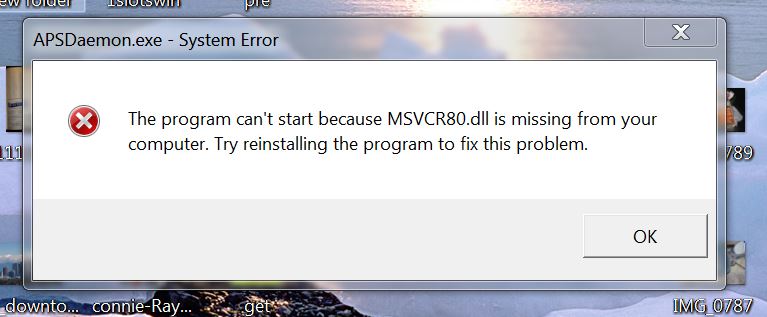My system: Win 7 (64-bit)
When I updated iTunes, it caused it not to run, hosing it completely! Running repair did not work and simply reinstalling over the top of the bad install also didn't work, so.........
I followed instructions from turingtest2and it worked. But the only thing I did differently was to install an older version of iTunes from Nov 2013, that I just happened to have in my download folder from a previuos install. Luckily, I still had it, because this latest upgrade is screwing up everyone's computer from what I read by Googling the error message. Also the Mobile Device would not uninstall. I chose NOT to install the upgrade when prompted, until Apple fixes the problem. I'm currently running v11.1.3.8.
Remove all of these items in the following order:
- iTunes
- Apple Software Update
- Apple Mobile Device Support (won't uninstall for me) so move on to the next item
- Bonjour
- Apple Application Support