MyrkridianRhapsody wrote:
Anyone suffering from this issue, please do the following:
1. Open up System Information (located in /Applications/Utilities, or option+click the apple logo in the menu bar and select it).
2. On the left side bar locate "Extensions" (you'll have to scroll down a bit)
3. Look in the list of extensions for "APExtFrameBuffer" as shown in the screenshot.
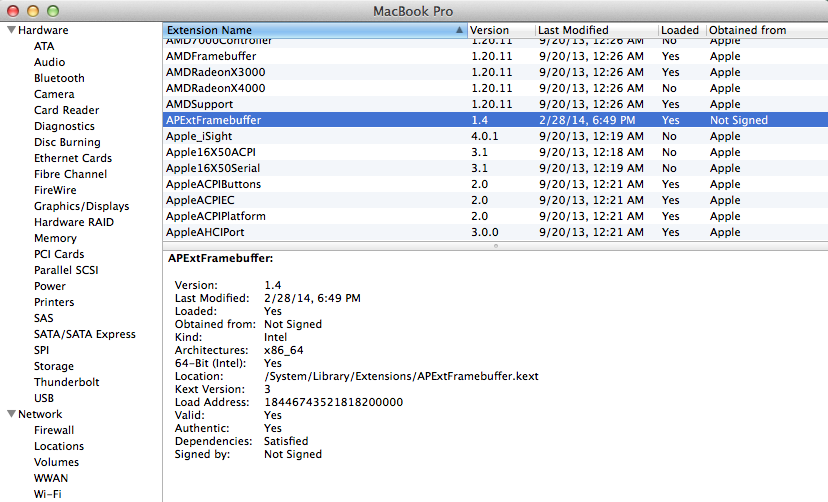
Also look for "AirParrotDriver". I had two of them listed, one in /System/Library/Extensions and one in /Library/Extensions.
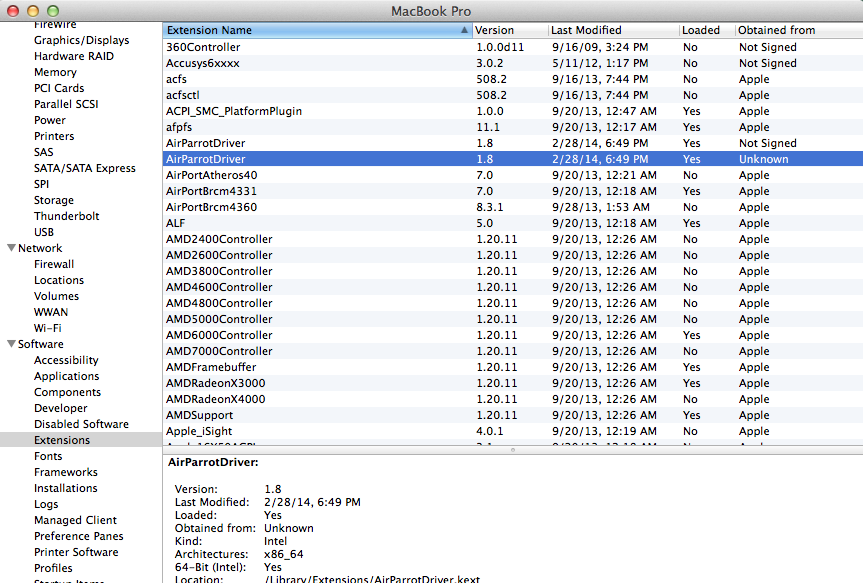
4. If any of these items are found, open Terminal (in Applications>Utilities) and copy/paste these (respectively):
sudo rm -rf /System/Library/Extensions/APExtFramebuffer.kext
sudo rm -rf /System/Library/Extensions/AirParrotDriver.kext
sudo rm -rf /Library/Extensions/APExtFramebuffer.kext
sudo rm -rf /Library/Extensions/AirParrotDriver.kext
If they yield an error, then the file probably doesn't exist. Any one of these could cause the issue, so make sure they are all deleted.
5. Enter your administrative password when prompted.
6. Restart your computer.
Thanks, now it works!