Hello there, Dooze59.
The following Knowledge Base article provides an alternate method for updating your iOS device by connecting to a computer with the latest version of iTunes:
Update your iPhone, iPad, or iPod touch
http://support.apple.com/kb/ht4623
If you can’t update wirelessly, or if you want to update with iTunes, follow these steps:
- If you use your device's Personal Hotspot for your computer's Internet connection, update your device wirelessly or connect your computer to another network.
- Install the latest version of iTunes on your computer.
- Plug in your device to your computer.
- In iTunes, select your device.
- In the Summary pane, click Check for Update.
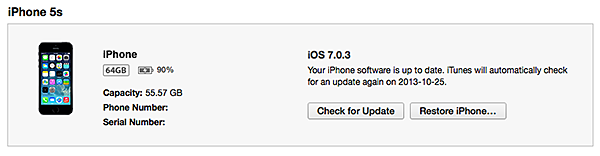
- Click Download and Update.
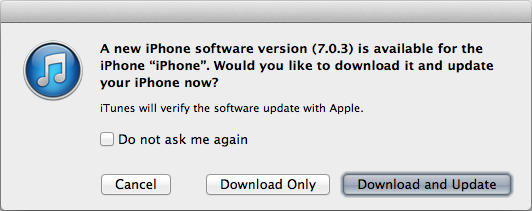
If you see an error message while updating your device, you can learn how to resolve iOS update errors in iTunes.
If you are still unable to update your iOS device the following Knowledge Base article provides some additional steps to try:
If you can't update or restore your iOS device
http://support.apple.com/kb/ht1808
Thanks for reaching out to Apple Support Communities.
Cheers,
Pedro.
