Hi Biggested:
I received an e-mail from Apple Support today that software engineers are looking at the problem. They haven't found the cause of the DEPs yet but I wanted to update you on a few things we've tried so far:
- Ran Windows Update - my 32-bit Vista SP2 was already fully patched
- Ran a full CheckDisk from an elevated command prompt (chkdsk /r) - no bad sectors found on my hard drive
- Ran System File Checker from an elevated command prompt (sfc /scannow) - no Windows files required fixing
- Performed another complete reinstall of iTunes v. 12.1.1 and all associated Apple components essentially as described in the Apple support article HT204275, except that the 32-bit iTunesSetup.exe installer was downloaded to C:\ and run from an elevated command prompt to generate an installation log - installation was successful
- Uninstalled the following antivirus / anti-malware software (did not solve DEPs):
- Norton Internet Security (2014) v. 21.6.0.32 (wiped with Norton Removal Tool)
- Malwarebytes Anti-Malware Premium v. 2.0.4 (wiped with MBAM Cleanup utility)
- Uninstalled the following third-party software (did not solve DEPs and none of these programs are configured to start with Windows or perform real-time monitoring on my machine):
- CCleaner Free v. 5.03
- Revo Uninstaller Free v. 1.95
- Secunia PSI (Personal Software Inspector) Free v. 2.0.0.3003 - which Apple kept referring to as an anti-malware scanner, even though it only checks installed software for available security updates
- Edited the Windows registry in HKEY_CURRENT USER\Software\Apple Computer, Inc.\iTunes to save the iTunes dump files to my desktop - which didn't work although I told them can see I can see iTunes crash dumps being created in the hidden folder C:\Users\<username>\AppData\Local\
- Collected diagnostics for iTunes.exe using Dependency Walker for x86 Win - I noticed an error message in the log for a missing IEShims.dll file, which I later found on my hard drive at C:\Program Files\Internet Explorer\IEShims.dll, so I don't know if iTunes is looking for this library in the wrong directory on Vista machines with IE9 browsers or if the module isn't registered properly on my machine and has to be re-registered with a regsvr32 command
Apple's latest suggestion was to try another complete reinstall of iTunes v. 12.1.1 using an installer for computers with older video cards (see <here>), but I didn't want to try that since iTunes64Setup.exe is a 64-bit installer. I'm working with staff from the Apple Care iOS team so I'm not sure how much experience they have troubleshooting 32-bit Vista systems.
I've discovered that I do not get a DEP error if I boot up Windows in Safe Mode (or Safe Mode with Networking) but I will see multiple pop-up warnings when I launch iTunes (see a few examples below) so I sent that information to Apple Support as well. I've also told them that a downgrade to iTunes v. 11.5.1 would likely stop the DEPs but for now it appears they believe that the problem is caused by a software conflict or a problem with my Vista OS and not with iTunes itself.
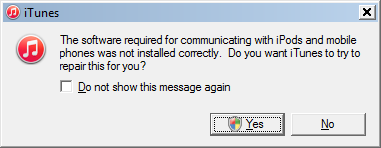
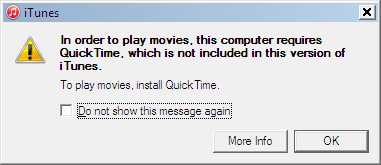
----------
MS Windows 32-bit Vista Home Premium SP2 * Firefox 36.0.4 * IE 9.0 * NIS 21.7.0.11 * 32-bit iTunes 12.1.1.4
HP Pavilion dv6835ca, Intel Core2Duo CPU T5550 @ 1.83 GHz, 3.0 GB RAM, NVIDIA GeForce 8400M GS