Yes you have spelled out the problem correctly. My library hasn't changed recently, so it's pathetic if iTunes crashes when updating it.
One side effect hasn't been mentioned: iTunes users running Vista who haven't downgraded may have accumulated an astonishing number of Windows Error Reports. They can be accessed via Control Panel > Problem Reports and Solutions (under System and Maintenance if not using Classic View).
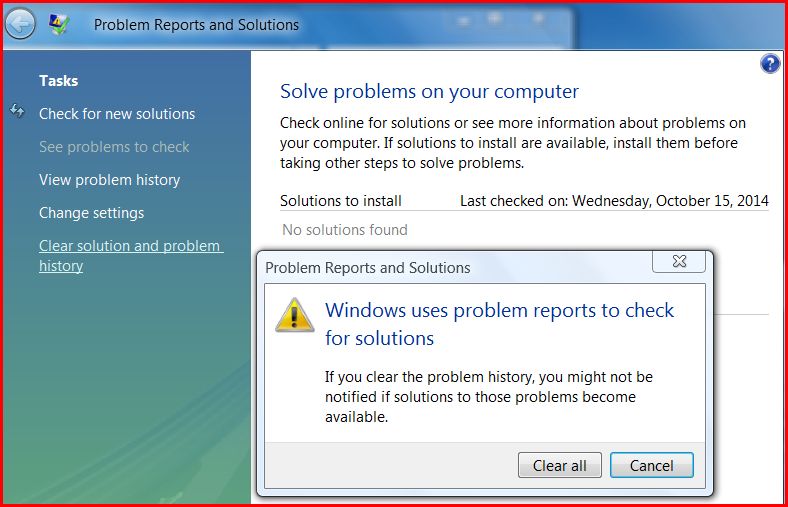
Here are the details of a typical report:
Problem Event Name: BEX
Application Name: iTunes.exe
Application Version: 11.4.0.18
Application Timestamp: 54045c47
Fault Module Name: StackHash_b65e
Fault Module Version: 0.0.0.0
Fault Module Timestamp: 00000000
Exception Offset: 91400000
Exception Code: c0000005
Exception Data: 00000008
OS Version: 6.0.6002.2.2.0.768.3
Locale ID: 1033
Additional Information 1: b65e
Additional Information 2: 67c72170bf388a007c5ca97c6c327cc3
Additional Information 3: d462
Additional Information 4: 6a1cd259e5537da56baa3a22a3110648
Extra information about the problem
Bucket ID: 113027290
Microsoft must be getting tired of all these reports. I think we should start sending them to Apple via Help > Feedback.