For example, if I take it and turn it upside-down so the lid stays open at 90 degree angle
turn what upside down? the entire macbook? Thats not a normal operational use, obviously
clarify yourself better please.
Any macbook Pro or Air display WILL MOVE if not on a stable surface (holding it, moving it, etc)
The friction on the hinge varies a bit from unit to unit, they do not use springs, theyre friction hinges.
Macbook Pro hinge:
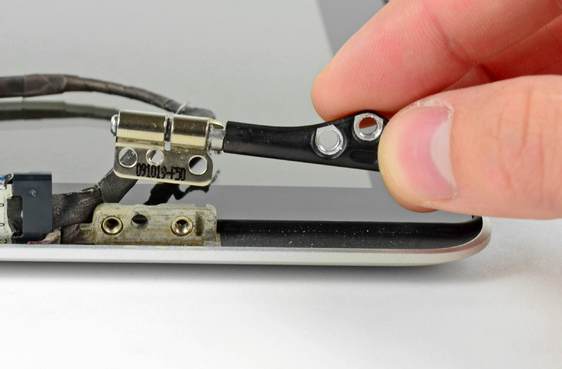
Friction Hinge: A device with torque between two parts on a common axis.
A friction hinge is also commonly known as a:
Constant Torque Hinge, Position Hinge, Clutch, Torque Hinge, or Detent Hinge.
Common Applications include:
Laptop computers; lids, doors and enclosures; positioning device for controls, monitors, arms, seat rests
