Just to confirm, you can boot into the Recovery Drive by holding down Command R when restarting.
When you select to reinstall OS X, what happens?
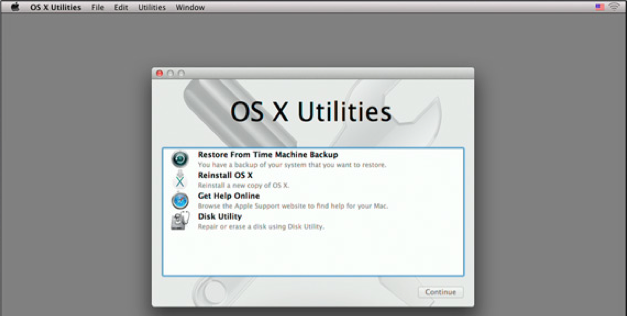
Fix for missing MAS
It's possible #1 will do the trick, but you might need to do the additional steps in Keychain access.
1. Delete the files /var/db/crls/crlcache.db and /var/db/crls/ocspcache.db. These can be found using Finder’s Go >; Go To Folder menu (Cmd + Shift + G). This resets the cache of accepted certificates in the system. It doesn’t remove them, it just forces the system to rebuild the caches upon restart.
2. Open Keychain Access (/Applications/Utilities/Keychain Access). Select Certificates in the Category picker on the left side. In the search bar, type in the word Class. Look through that list, and find any certificates that have a blue + symbol over their icon. These are the ones you need to modify.
Select one that has a blue +, and hit Command + I. Click the disclosure triangle beside the “Trust” list to show the list of permissions. Now, what we need to do is to set this certificate to use the system defaults. However, for some reason, when you select it, it doesn’t save. So what you need to do is this. Under “Trust”, where it says “Secure Sockets Layer (SSL)”, change the dropdown menu to say “No Value Specified”. Then, close the window. It will ask for your administrator permissions. Then, open the info pane for that certificate again. Under “Trust” again, now set the dropdown that says “When using this certificate:” to say “Use System Defaults”. You can then close out of the info pane, and enter your password again. Do this for any of the certificates that have a blue + on their icon. There should only be one or two at most.
(Note: I had to toggle the settings before it would stick)
Restart your system.