Hi,
So...
Any device logging in with either the Apple ID or the iPhone Number will create a pop up on the other devices when it logs in if it has not been logged in before or something has changed about the login.
From the response of the iPhone we know the Mac is logging in to iMessages.
There can be several reasons why the Main Window is blank.
The most devastating is th lack of the AppleGothic font but this also tends to mean inaccessible menu items as well.
The Right hand pane where the ext actually is in the bubbles can be blank because it is a new chat and you have not sent anything.
It could be that all Conversations and Chats have been dismissed from the Side Bar, meaning there are now chats to display.
The Screen could be in Spilt mode and if you then narrow the Messages part you can lose the Side Bar
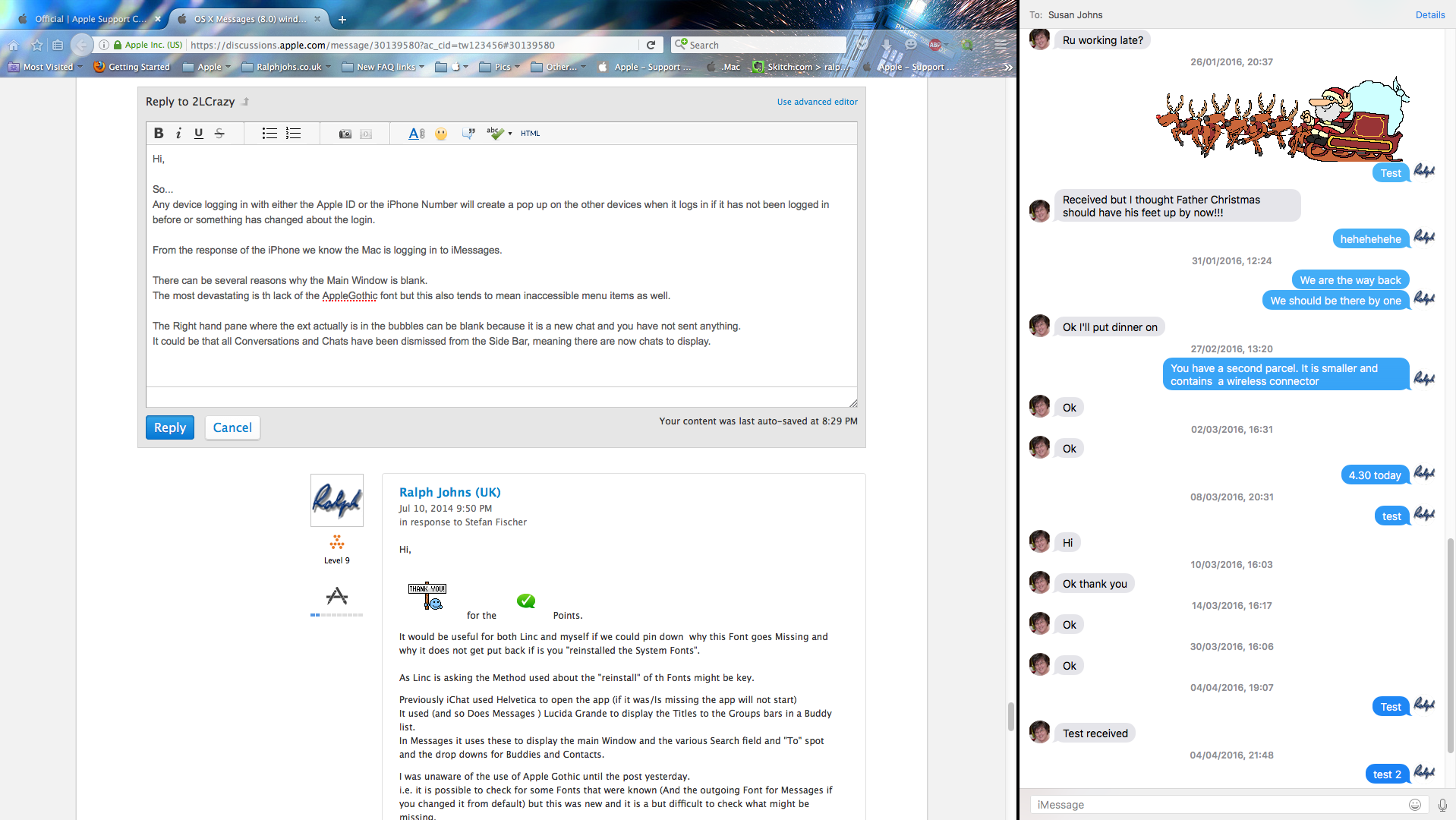
Or you can narrow the Side bar to show just heads.
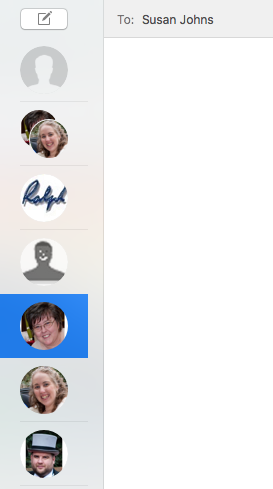
However you seem to be saying the icon of a Pencil in Box at the top of the last pic does not work nor does the Menu item for the same thing in
Messages > File Menu (Presumably CMD + N also does not work)
It could be other Fonts - Lucida Grande and Helvetica are the most likely as they are used by the app.
It could be a windowing issue - delete com.apple.ichat.plist from ~/Library/Preferences and the Restart Messages. (Use Finder > Go Menu whilst holding down the ALT key and select the Library that appears).
It could be deeper but we will worry about that if these don't work.

8:46 pm Saturday; April 30, 2016
iMac 2.5Ghz i5 2011 (El Capitan)
G4/1GhzDual MDD (Leopard 10.5.8)
MacBookPro 2Gb (Snow Leopard 10.6.8)
Mac OS X (10.6.8),
iPhone and an iPad (2)