My headphones got out the box 4 good months after my iPhone 6 did since the headphones for my iPhone 5 were still almost as good as new. The second I plugged it into the iPhone 6 and played music, it sounded like the jack was loose, the notorious "voice cancellation effect" when trying to eliminate vocals from a song.
However, the problem somehow got resolved, but only for the iPhone 6. I can't use it on my HP Laptop (iPhone 5 headphones used to work perfectly), fine. But I was shocked when I plugged it into my MacBook Pro (2009) and got the same output.
I tried all the techniques mentioned in this thread but none of it worked. I solved the issue (complete fluke), and later on understood why it happened.
The diagram below shows the fundamental difference between OMTP and AHJ Standards.
FYI:Apple lines up with AHJ Standards.
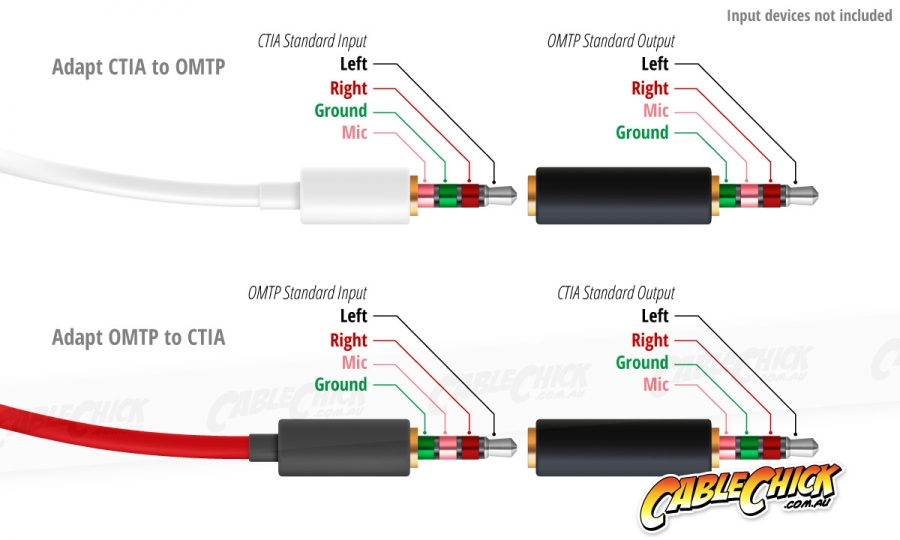
Credits: Cable Chick
✅ ✅ Solution
You need to flip the ground and the microphone for this to work. Just follow the diagram above.
✅ ✅ My (fluke) Solution
You'll need these two adapters, in this order. That's it!

Hope this solves the problem for the MacBook users.