****LONG TERM SOLUTION*****.
Hi everyone. I also am having these exact problems. Just for everyone's benefit, here are links to all other threads I can find with people who are also experiencing the same problems. It seems to me this is a fault that is present in many Mid 2012 macbook pros.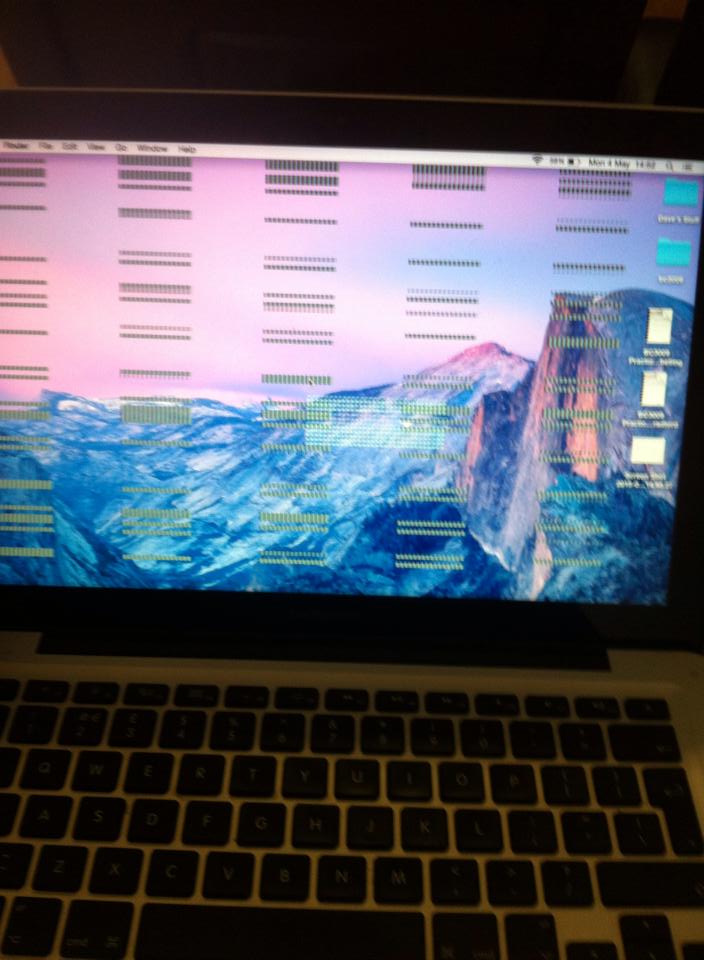
Macbook Pro screen glitches, 3 beeps, NOT THE RAM
Field of vertical lines all over Macbook Pro screen? (+ freezes, beeps)
Macbook Pro purple lines on screen?
Macbook Pro display glitches and laptop freezes
Re: Screen froze, purple lines, three beeps. Help!
I have a Mid 2012 MacBook pro and experience all of the same issues as described on all of these threads.
- laptop will randomly freeze
- glitches then appear on the screen, mouse stops moving, keyboard is unresponsive
- the laptop then shuts down and won't turn on again
- it then starts beeping 3 times while the screen remains black. I have to hold down the power button to stop the beeping
- sometimes, after the screen freezing and glitching, it will restart
- some days it will only happen once, other days it will literally happen 6 or 7 times
- can happen while watching videos, just browsing on safari or it can happen while still on my home screen. It is completely random.
- I have run system diagnostics, i have wiped the laptop and reinstalled the Operating system, I have brought it to an apple technician who didn't know what is wrong with it. I have wasted hours on the phone to apple support who have just said its out of warranty and they can't cover the costs even though I have told them that this seems to be a manufacturers fault.
The bottom line is, I bought this MB just over two years and spent a lot of money on it, I have taken perfect care of it, never dropped it or spilled anything on it and it is always kept in a protective bag. It therefore is completely unacceptable that I should be experiencing these issues with one of the most highly regarded brands around. It's not good enough and we should not have to incur costs to repair these faulty laptops.
***SO, THE LONG TERM SOLUTION***
I went to the genius bar today and had a chat with a very helpful individual who told me that apple will not recall or release a 'repro' on a line of products based on what people say on forums. Apple will only cover the costs and accept fault if they see that there is enough people experiencing the same issues on the same line of products. She said that we need to go to http://www.apple.com/feedback/ and fill out tis feedback form. If enough peole do it, Apple will see that this indeed is a fault with 2012 MacBooks!
This means they will cover the cost of people who are experiencing these problems!
I know it's not an immediate solution, but it seems to be the only way Apple will realise and hopefully the, accept the fault.