The only problem with that is if the values are too large (some of Apple's own scripts use text-indent: -39.3px and multiples of that for tabbing), which really spreads things out. So, unless you also change the values, you won't match what Script Editor shows. Also note that the line spacing is also spread out. I
This is from the Script Editor window:
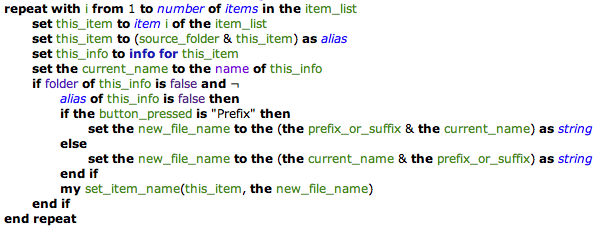
and this is with the minus sign removed:
repeat with i from 1 to number of items in the item_list
set this_item to itemi of the item_list
set this_item to (source_folder & this_item) as alias
set this_info to info forthis_item
set the current_name to the name of this_info
if folder of this_info is false and ¬
alias of this_info is false then
if the button_pressed is "Prefix" then
set the new_file_name to the (the prefix_or_suffix & the current_name) as string
else
set the new_file_name to the (the current_name & the prefix_or_suffix) as string
end if
my set_item_name(this_item, the new_file_name)
end if
end repeat
27" i7 iMac (Mid 2011) refurb, OS X Yo (10.10), Mavs, ML & SL, G4 450 MP w/10.5 & 9.2.2