One thing some people haven't looked at is their Preferences in their Home User Library. Since Apple made this folder invisible awhile back to keep folks from changing things and screwing everything up, some people have just forgotten about it. Me included. So I did the ~/Library and this is what I found in my Home Prefs Folder.
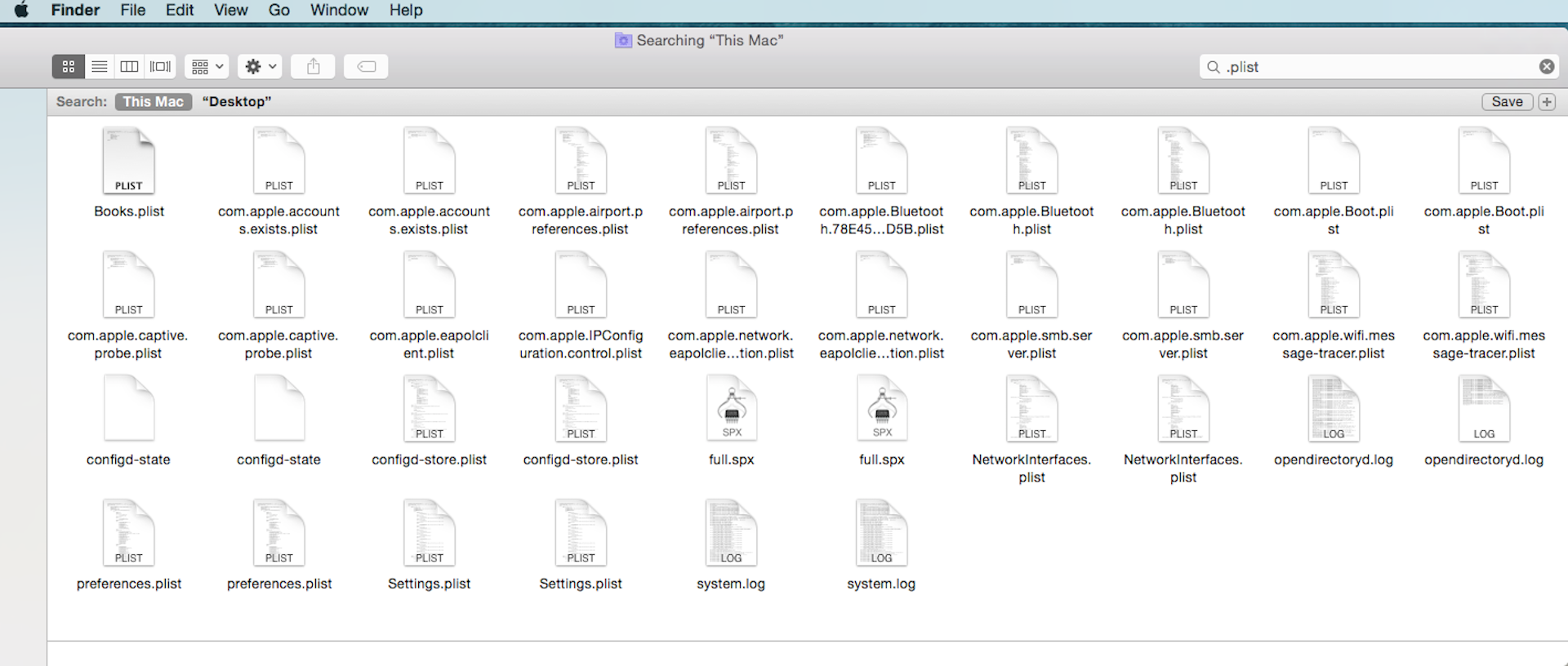
These plists tell the system to use them rather than the default system prefs. If you have duplicates plists (enlarge image)
they more than likely have different prefs set up. If so, they cause conflicts in the system and the app or program will
not function properly, usually leading to a crash or a freeze. In my case, I dumped the entire Home prefs
folder, did a shut down, then restart. I shut down again, and did a PRAM reset when I restarted again.
Everything I have run since then has worked properly, and has all day. You do have to reset your prefs for the plists
you delete, most certainly your network prefs. It may have been a bit of overkill, but I could not sort out which
plist was correct and which was corrupt. This exercise tells me my Yosemite System Library is fine, but my Home
User library did not copy correctly when I downloaded Yosemite.